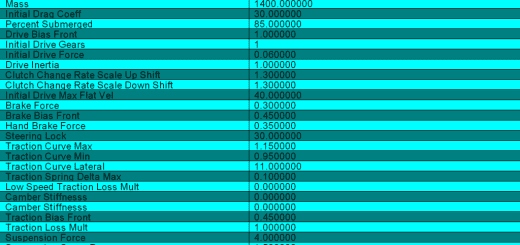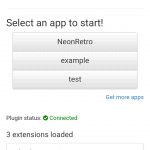
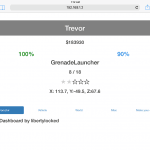
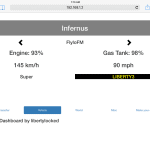

WebScriptHook for GTA V 1.01
A platform that allows interaction with GTAV through a REST API. Extendable through extensions!
Includes a mobile driving plugin that allows you to drive with your phone using accelerometer!
Installation
Requirements
– Script Hook V
– Script Hook V .NET
– .NET Framework 4.5.2
– Visual C++ Redistributable for Visual Studio 2013 x64
WebScriptHook
– Extract “WebScriptHook” folder to “GTAV/scripts”
– The configuration file should be at GTAV/scripts/WebScriptHook/WebScriptHook.ini
– The DLLs should be at GTAV/scripts/WebScriptHook/*.dll
– The server exe should be at GTAV/scripts/WebScriptHook/webscripthook-server.exe
– Run the game
WebScriptHook apps
Running a web app
– Start the game
– Run “webscripthook-server.exe”
– You need to allow the program to communicate through firewall
– The default port is 25555. Can be changed in config (restart game and the server to apply)
– Open your browser and go to http://localhost:25555 You should see the home page
– To access the page from devices on your LAN, replace “localhost” above with the address of your PC. Google “How to find my LAN IP” if you don’t know how to do that
– There is an Android client app for WebScriptHook
Installing a web app
– Drop the folder of a WebScriptHook app under “/apps” folder
– If done correctly, the index page of the app should be at /apps/app-name/index.html
– Refresh the webpage
WebScriptHook REST API
– See the wiki page for details
WebScriptHook extensions
Installing an extension
– Put the extension dll files under “/extensions” folder
– WebScriptHook searches for assemblies recursively, so create subfolders if you wish
– Extensions will be automatically loaded when WebScriptHook starts
Creating an extension
– See the wiki page for details
Other notes
– Whether you start the game first or the server first does not matter
– If things broke, check “GTAV/ScriptHookVDotNet-2016-01-19.log” (replace the date with your current date) for errors