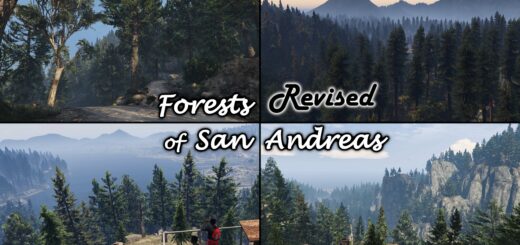VGroveSt | Remastered | GTAV | FiveM Ready | v1.3
This map creates a more improved Grove St. Including new trees, lights, and benches!
YMAP INSTALLATION
(Ensure you have OpenIV for this)
Go to:
Mods > Update > X64 > dlcpacks
[Enable Edit mode]
(create a “custom_maps” folder)
The path in the “custom_maps” folder should be:
– dlc.rpf > x64 > levels > gta5 > _citye > maps > custom_maps.rpf
Place the “VGroveSt.ymap” into this folder and it should work 🙂
XML Installation
(You will need Menyoo for this)
Go to your GTAV Directory, there should be a “menyooStuff” folder.
Then go to the Spooner folder and implement the VGroveSt.xml file here 🙂
Launch your GTAV and hit F8, the map should be located in your Menyoo!