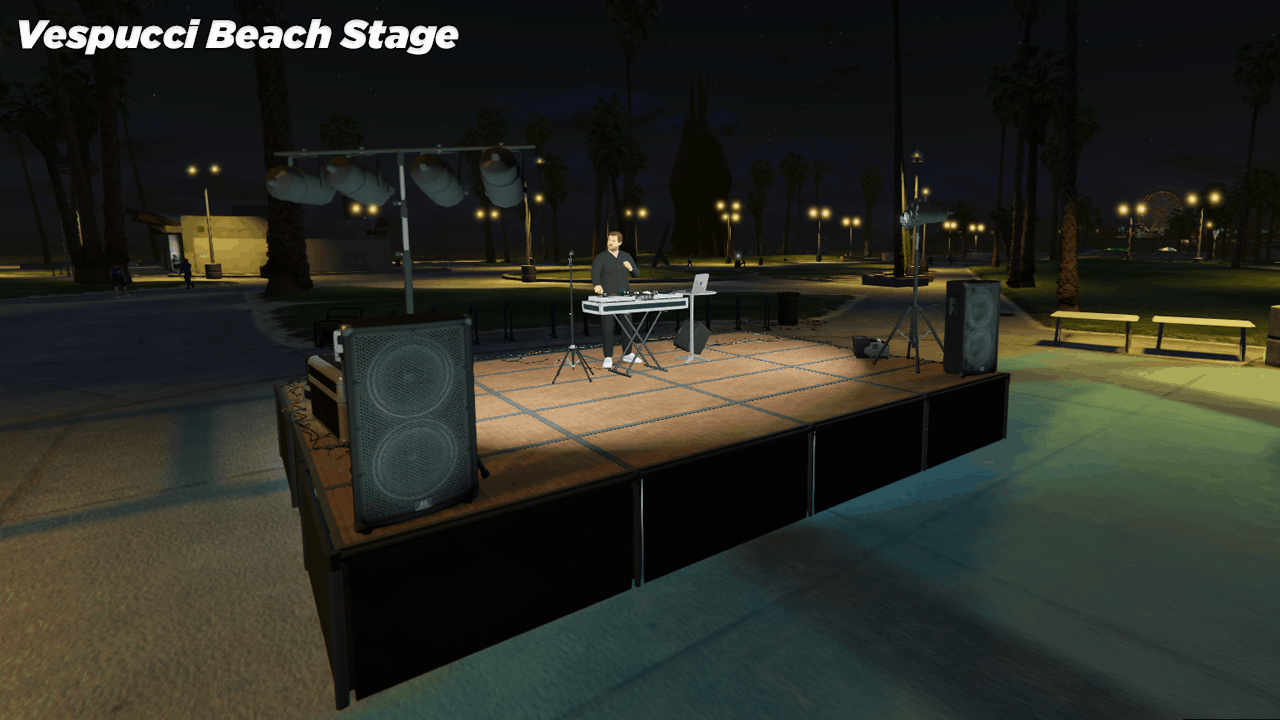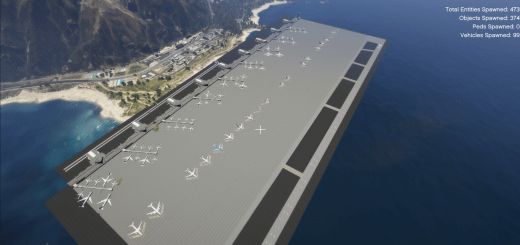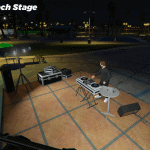

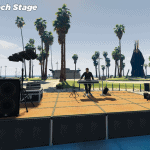

Vespucci Beach Stage 2020 [Menyoo Map] 1.1.0
Vespucci Beach Stage for concerts and events!
– Lot of detail
– Day and Night compatibility
– Menyoo (Object Spooner) required
Installation:
– Go to your GTA V Folder / menyooStuff / Spooner and put the .xml file there
– In game, go to Vespucci Beach
– Press F8 (Open Menyoo Menu) and go to Object Spooner -> Manage Saved Files -> vespucci_stage.xml
– Select “Teleport to Reference” and then “Load Placements”
And you are ready to go! Enjoy 🙂