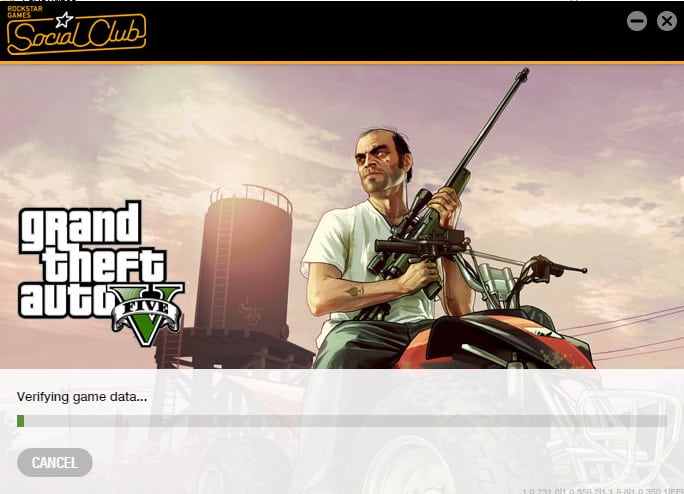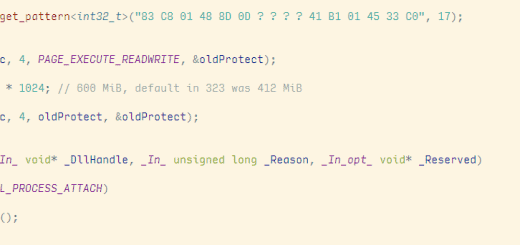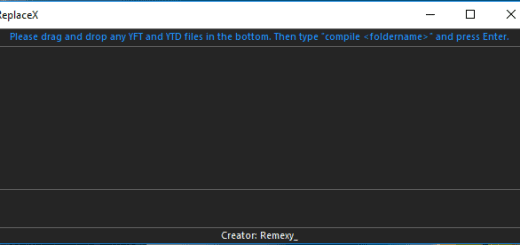Verify Game Files (Without Steam) 1.0
This tool allows you to “Verify Integrity Of Game Cache” WITHOUT STEAM! This is the part of Social Club that downloads all of the updates for GTA V PC. It can also check your game files and replace any alien files that aren’t part of the vanilla game just like Steam does.
Tutorial:
1. Right-click on the shortcut
2. Go to Properties
3. In the “Target” section, paste your GTA 5 game directory with \GTAVLaucher.exe behind it. MAKE SURE TO KEEP ” -verify” AFTER IT!
4. In the “Start in” section, paste your GTA 5 game directory WITHOUT \GTAVLauncher.exe
5. Double-click the shortcut to start verifying your game files!