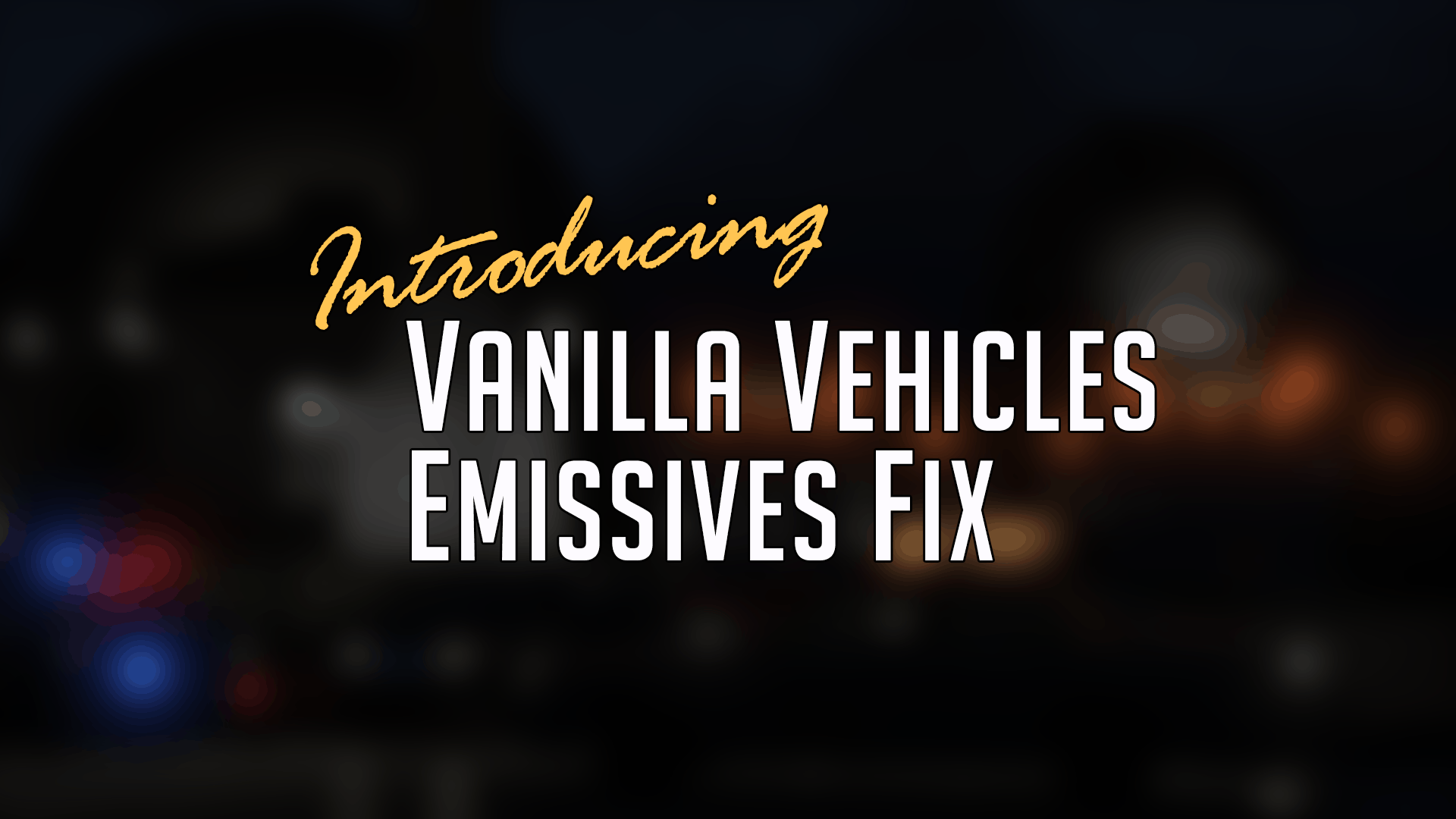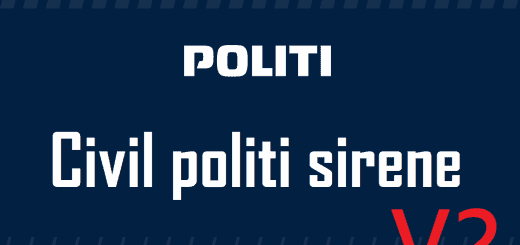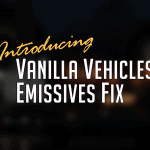
Vanilla Vehicles Emissives Fix [Add-On][.OIV]
Vanilla Vehicles Emissives Fix edits vanilla vehicle models in order to fix the excessive emission of glow on certain parts of select vehicles in the game. This is especially noticeable on mods that modify vehicles’ light emissions in order to have sirens, headlights, breaklights, etc. appear brighter in-game. In a word, you could refer to this as patched vanilla vehicles.
AUTHOR’S NOTE:
Some of you may ask, “Many other mods claim to fix the same thing, yet most of them don’t work. How is this mod any different?”
This mod fixes the core of the problem: The vehicle model shader used. No .ytd edits that reduce the contrast of some textures (from experience, this method does not work most of the time, especially on excessive configs, unless bloom is reduced/disabled). Now, you may raise the brightness levels higher without worrying about mini-Suns roaming around the map (unless that’s what you’re aiming for).
This mod only affects vanilla vehicles. If you have replaced the same vehicles as this mod does, then sorry to say this mod won’t have an effect for you. It is up to mod authors to adapt the method I have used for this mod, which I have explained below.
HOW IT WORKS:
If you’re looking to implement this same method to your vehicle mods, this is how it works:
By default, these vehicles’ materials use a certain shader called “vehicle_lightsemissive” to render the light effect. While nice, altering the vanilla values in visualsettings to be at desirable levels on some vehicles (say, you want brighter sirens for cop cars) would cause it to be brighter than the Sun. This said shader was replaced with the “vehicle_emissive_opaque” shader which grants lightweight emissions on affected models. In a nutshell, it makes use of an alternative emissive shader in order to fix the stressed issue.
AFFECTED VEHICLES LIST:
This is a list of vanilla vehicles altered by this mod:
Brute Airport Bus, model name: airbus
Brute Bus, model name: bus
BF Space Docker, model name: dune2
LST Tram, model name: metrotrain
Nagasaki Shotaro, model name: shotaro
Cheval Surge, model name: surge
Vapid Taxi Car, model name: taxi
Weeny Dynasty, model name: dynasty_taxi (Taxi Roof Component only)
I may have missed some vehicles from the game, but that’s up to you guys to let me know. I will continue to update this mod until every vanilla vehicle in need of fixing has been modified. On the event that you discover a vehicle I have missed, please let me know in the comments or in my Discord Server linked at the bottom of the description so I may update this mod accordingly.
COMPATIBILITY:
Vanilla Vehicles Emissives Fix should be compatible with any mod that does not replace the same vehicle models (listed above) as this one does.
REQUIREMENTS:
A copy of Grand Theft Auto V, recommended to be running the LATEST patch, “v1.50 or v1.0.1868.1/4 (Diamond Casino Heist DLC)” as of time of this writing. Nonetheless, it should work on old versions without problems (for now)
OpenIV
OpenIV.ASI (for the mods folder)
ASI Loader (Can be installed from OpenIV -> Tools -> ASI Manager)
INSTALLATION INTRUCTIONS:
You may choose between two installation methods:
METHOD 1: Automatic:
Make sure you have 1) OpenIV installed and running, 2) Mods folder is enabled
Right click the .OIV Package, select properties, “Open with…” then select OpenIV
Double-click on the .OIV package.
Click install.
Run and enjoy the game!
METHOD 2: Manual:
Navigate to Grand Theft Auto V\mods (Create the mods folder if not found)
Open the .OIV Package via WinRAR, 7-zip, or any archiving software.
Navigate to the “content” folder and open it.
Drag and drop the “update” folder found inside “content” inside the mods folder.
Via OpenIV or Codewalker, enabled “Edit Mode”
Navigate to Grand Theft Auto V\mods\update\update.rpf\common\data (Copy and paste update.rpf from Grand Theft Auto V\update\update.rpf\common\data inside your mods folder if not found)
Find a file called dlclist.xml, right click it, then click Edit
Add the following line at the bottom of the last similar entry: dlcpacks:/spoozefix/
Run and enjoy the game!
My sincerest gratitude goes to w/, IlayArye, Voit Turyv, 11john11 for guiding me through Zmodeler3 when I was only beginning to understand it.
VERSION HISTORY:
v1.2 (08-01-2020):
Added Weeny Dynasty’s Taxi Roof Component with fixed emissives, thanks to SerMighty for suggesting/reporting
Updated load order in order to be at its minimal possible state to improve compatibility with other mods that replace the same vehicle/s as this mod does
v1.1 (06-23-2020):
Added Nagasaki Shotaro with fixed emissives, thanks to GrimmStar for suggesting/reporting
Added BF Space Docker with fixed emissives
Fixed L1 bug on the Cheval Surge where its left window would glow at a certain distance
v1.0 (06-17-2020):
Initial Release