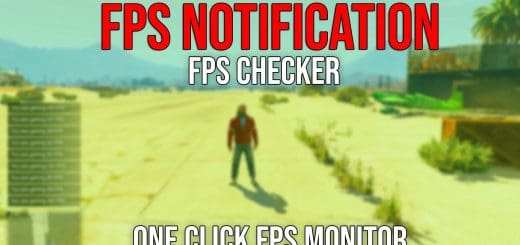Universal Afterburners for Add-On Planes 1.3
Features
Add Afterburner(s) to Add-On Plane.
Requirements
– Import/Export DLC
– Latest ScriptHookV
– Latest Community Script Hook V .NET
– Visual C++ Redistributable for Visual Studio 2013 x64
– Microsoft .NET Framework 4.5.2
Install
Make sure you have all the Requirements Installed, Extract, drag and drop ‘Afterburners.dll’, ‘Afterburners.txt’ and ‘Afterburners.ini’ into ‘GTAV Root Folder\scripts’ Folder.
How to use
Manual: Add the vehicle hash into Afterburners.txt, each vehicle each line, for example “[hash]-1559139045”
Automatic: While in your Add-On Plane, Press F11 to add the vehicle hash, it will save into Afterburners.txt automatically.
Changelog
v1.3
– Fix not working on some people
– Cleaned up some coding
– Simplify Setting file
v1.2
– Fixed Wrong Typo cause only 6 afterburners working
v1.1
– Support up to 12 afterburners
– Option to change the ParticleFx
v1.0
– Initial Release