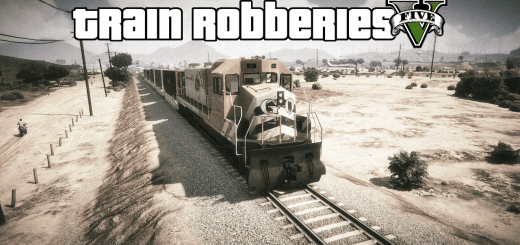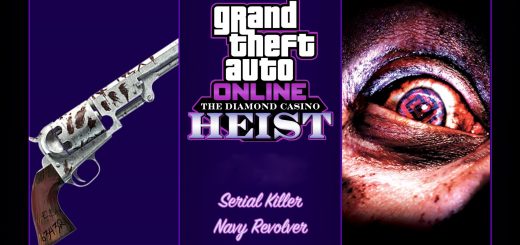The Black Market 1.0
this script was commissioned by CJ_2Brizzy on my discord server, This Script adds a Black Market Van to the game, this van will allow you to purchase and customize Weapons & Sell Weapons + Attachements, purchase and Sell Vehicles, as well as purchasing a callable Gun Van, to find the van itself you might need to do some searching!, search the game for the Black Market Van, the van will respawn in a new destination every 5 minutes, around your localized area, if your in Grapeseed it will spawn in grapeseed, if your in the city it will spawn in the city, if your in Sandy Shores it will spawn in Sandy Shores etc.
By default, to locate the van you will either need to find its location by yourself, or wait for a text from the black market seller, going to them and buying the location will reveal the location on your map or set Show Blip Initial Dist to 10000, in Main.ini inside Black Market Folder
To add a vehicle to the list of buyable and sellable vehicles add your vehicle like so
Spawn Name = Price, Vehicle Full Name, Vehicle Class
Example : KHANJARI = 2895000,TM-02 Khanjali, Military
Install
1. download and Install scripthookv + Scripthookvdotnet
2. create a scripts folder (named scripts and not Scripts) if you havent got one already
3. drag TheBlackMarket.dll, TheBlackMarket.pdb, TheBlackMarket folder into scripts
4. Drag HKHModHelperNew.dll and HKHModHelperNew.pdb into scripts
5. install LemonUI for SHVDN3
6. Launch game, search the game for the Black Market Van, the van will respawn in a new destination every 5 minutes, around your localized area, if your in Grapeseed it will spawn in grapeseed, if your in the city it will spawn in the city, if your in Sandy Shores it will spawn in Sandy Shores etc.