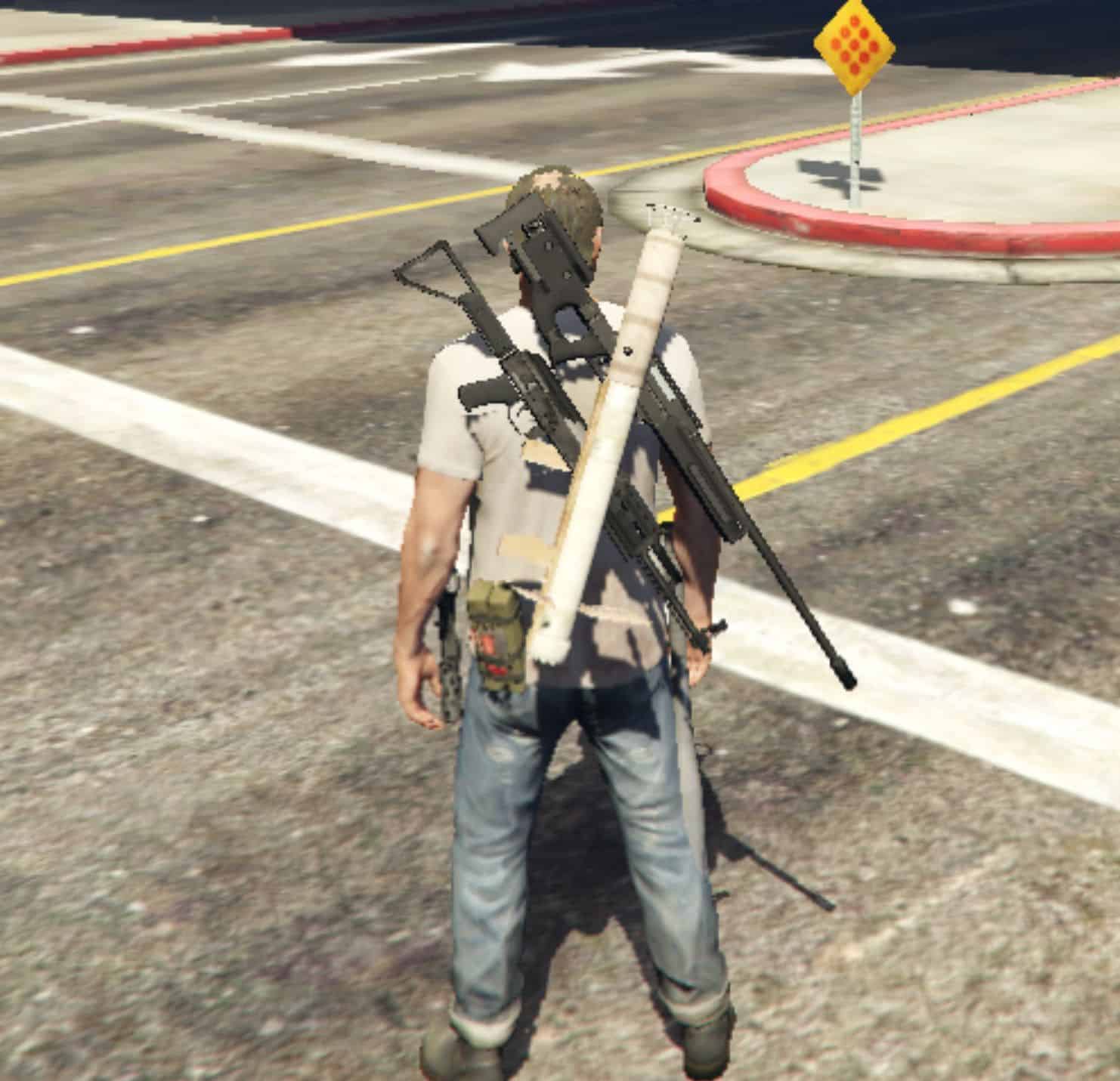Support for InfamousSabre’s Pickups 0.7.alpha
Remember InfamousSabre’s Pickups mod? !!! NOW COMES WITH UNINSTALLATION OIV !!!
UNINSTALLATION WILL REVERT ALL YOUR weapon…().meta and pickups.meta BACK TO VANILLA. PLEASE MAKE A BACKUP BEFOREHAND IF YOU HAVE MODDED THEM.
Unfortunately his mod does not support the latest DLC weapons. As far as I know he’s busy right now so I tried continuing his work.
FEATURING:
Updating 24 DLC weapons:
– Arena War DLC: Up-n-Atomizer, Unholy Hellbringer, Widowmaker
– The Diamond Casino Heist DLC: Ceramic Pistol, Navy Revolver, Hazardous Jerry Can
– The Cayo Perico Heist DLC: Military Rifle, Combat Shotgun, Perico Pistol
– The Contract DLC: Heavy Rifle, Stun Gun MP, Fertilizer Can, (*)Compact EMP Launcher
– Criminal Enterprises DLC: Metal Detector, Service Carbine, Precision Rifle
– Los Santos Drug Wars DLC: WM 29 Pistol, Candy Cane, Coil Railgun, Acid Package
– San Andreas Mercenaries DLC: Tactical SMG
– The Chop ShopDLC: Battle Rifle, Hacking Device, Snowball Launcher
– (*): So I dug deeper and discovered the .ydr files of Compact EMP Launcher (w_lr_compactml.ydr & w_lr_compactml_hi.ydr) don’t have “Bounds” like other weapons –> I guess it’s the reason why its pickup model couldn’t be drawn as an individual object. Unless the next dlc_patch is released or someone is generous enough to redo its .ydr, then it is what it is. I don’t know how to, but am happy with the current state anyway.
Customized 8 slots (rearranged, based on michelangelo777):
– 0: Fist
– 1: Throwable
– 2: Submachine
– 3: Assault Rifle/Shotgun
– 4: Heavy Weapon
– 5: Sniper Rifle/Light Machine Gun/Miscellaneous
– 6: Handgun
– 7: Melee
Or 4 slots (original of InfamousSabre):
– 0: Fist
– 1: (Light) Handgun/Melee
– 2: (Heavy) Submachine/Assault Rifle/Shotgun/Heavy Weapon/Sniper Rifle/Light Machine Gun/Miscellaneous
– 3: Throwable
And adjustments to bullet speed
CHANGELOG (Detailed changelog inside archive)
0.8.alpha (GTA V v1.67 San Andreas Mercenaries – 1.68 The Chop Shop)
– Add 4 new DLC weapons
0. IMPORTANT
– REQUIRED: Pickups 2.2 by InfamousSabre. My work only updates the new DLC weapons by overwriting his mod and WILL NOT WORK WITHOUT HIS MOD (AND BREAK YOUR GAME).
1. INSTALLATION
– Automatic: use OpenIV to install the OIV package. Strongly recommend using ‘mods’ folder; will delete DamageEngine.asi and DamageEngine.ini
– Manual (If you wish to know in details which files I’ve altered): Extract the .oiv package as .zip, then copy & replace files correspondingly. I’ve organized every files such that your game suffered the least amount of change, to avoid mod conflicts.
– Optional 4 slots: copy & replace optional pickups.xml and slots.xml to root/Pickups
2. UNINSTALLATION
– Automatic: use OpenIV to install the OIV package. Strongly recommend using ‘mods’ folder; will delete Pickups.asi but keep Pickups.ini
– Manual: Extract the .oiv package as .zip, then copy & replace files correspondingly.
3. DISCLAIMER
– Do not upload elsewhere. Do not used for commercial, financial, or personal gain.
– You are free to improve upon mine so long as I and former authors are properly credited and original mod pages are linked.
– Respect the work of former authors as well, as my work is based on theirs.
5. AUTHOR’s FOOTNOTE
– This is my first mod (if support update is considered one). But I’m all ears to your feedbacks :D.
– I’ve also included an XLSX workbook in details of my work. I think it’d might anyhow benefit the community in general.
Known issues/To-dos (if time permits)
– The pickups of Unholy Hellbringer, Widowmaker behaves very strangely: cannot pickup ammo. Changing the ammo type fixes it at the moment, but I’d like an easier solution.
– Some weapons could be more well-positioned at the attaching points.
– The effects for pickups similar to Stryfaar’s Immersive Pickups (another great work btw)