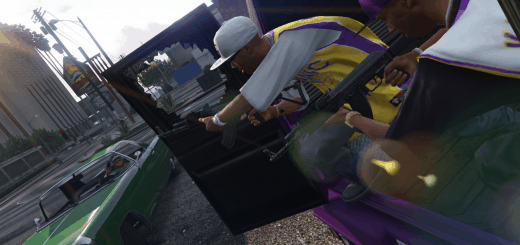Speed Camera 1.0
SpeedLimit is a new mod that simulates realistic speed enforcement systems, giving players the challenge of following traffic laws within the game. Designed with immersive gameplay in mind, this mod is perfect for driving simulation enthusiasts who crave a more authentic experience in GTA V.
Features
Realistic Speed Camera Setup:
– Add customizable speed cameras throughout the map to simulate real-world enforcement. – Locations and speed limits can be adjusted via the config.ini file.
Speed Unit Support:
– Choose between km/h and mph to suit your preference.
Dynamic Range Notifications:
– Receive live notifications when entering a speed-enforced zone, showing your current speed and whether you’re exceeding the limit.
Tiered Fine System:
– Get penalized based on how much you exceed the speed limit, ranging from minor warnings to heavy fines for reckless driving.
Map Markers:
– All speed cameras are displayed on the in-game map, helping you plan your routes or avoid specific areas.
Auto Reset:
– Once you leave a monitored area, notifications and fines are reset, simulating real-world speed enforcement zones.
Installation
1. Download and install [Script Hook V](http://www.dev-c.com/gtav/scripthookv/).
2. Download and install [Script Hook V .NET](https://github.com/crosire/scripthookvdotnet/releases).
3. Place SpeedLimit.dll, SpeedLimit.pdb, and the SpeedLimit folder (which contains the config.ini) to your Scripts folder in the GTA V directory.
4. Launch GTA V and enjoy the mod!