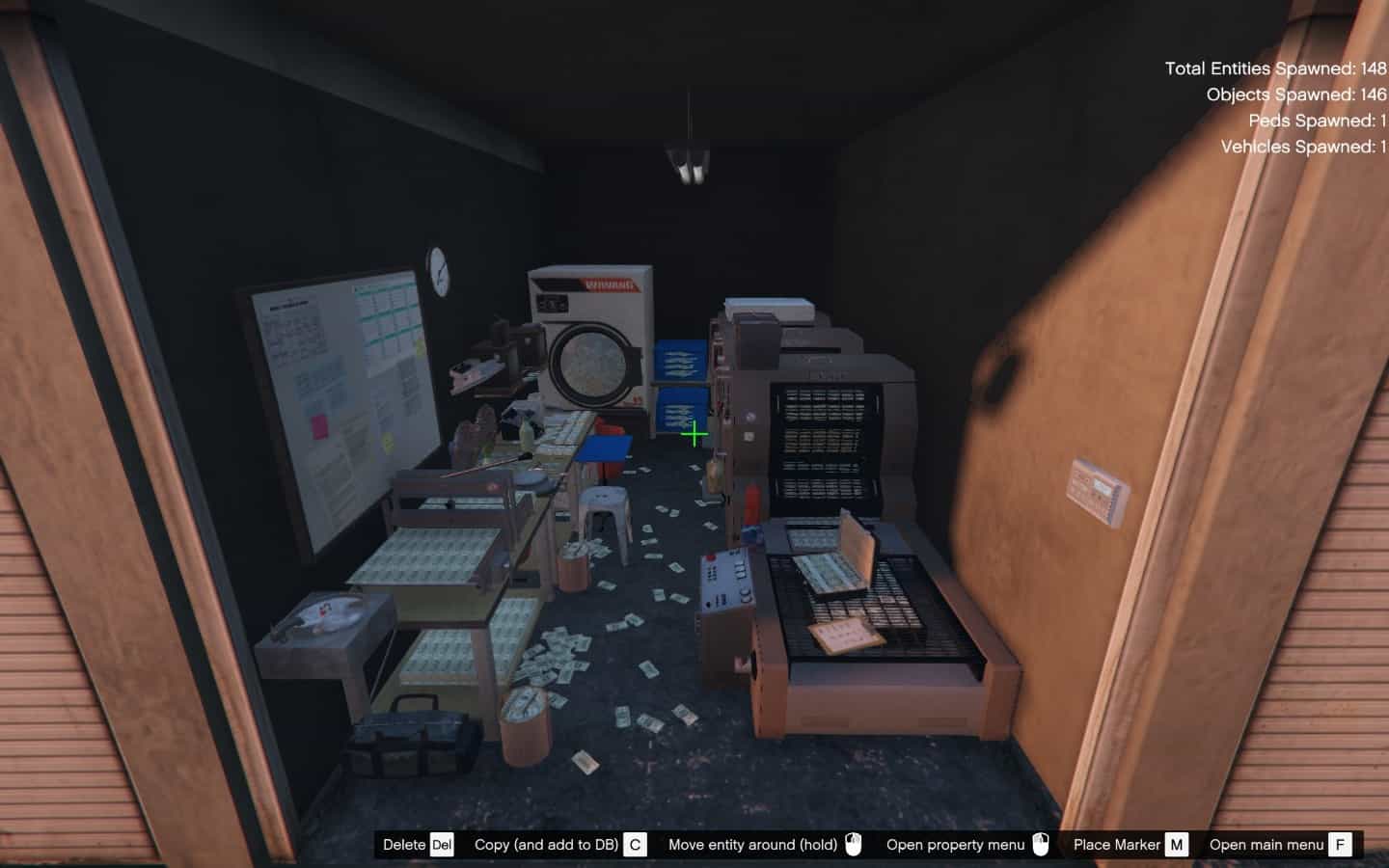Small Counterfeit Cash Operation 1.0
This Is A Small Counterfeit Cash Operation Ran By One Criminal Out Of A Garage, Where They Are Printing Illegial 20 Dollar Bills To Use For Illegial Activites
This Is A Small Mod That Doesn’t Add Alot But Allows For A Small Scale Cash Counterfeiting Business To Be Spawned Into An Unused Garage Space
Changelog
V1.0 (First Release Of Mod)
Location:
You can see the exact location on the map screenshot
Installation:
1. Install Menyoo and make sure its working correctly.
2. Move The XML file from the zip folder and drop it into MenyooStuff/Spooner in your GTA5 folder.
3. Once you have loaded up GTA V then open the menyoo menu
click on “Object Spooner”/”Manage Saved Files” and select the map you have choosen below.