
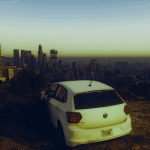
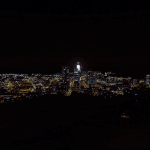

Sharpy HD Graphics
Mod Created By Skillicious Gaming
For this last & final update I attempted to go for a more ‘California’ type look based from pictures of LA and california on google images. I tried to add a more ‘Orange’ tint but not so much that it was overpowering and would cause eyestrain. I tried making the skys look alot more ‘blue’ while night time is generally really dark with big bright lights so this is the style I went with, I hope you all enjoy. Please feel free to compare this to the base vanilla game and give me feedback. 🙂
CHANGELOG
8.0
Added more bloom & vibrance
removed the ‘red’ tint
lighter days
darker nights
made skies look more vibrant
Added enable/Disable shortkey (F10)
7.0
Made colors more vibrant
added extra bloom
added HDR
Alot More!
6.0
Took Away ENB For A Bit Coz It Dont Look Right (Available Next update)
Added Extra Vibrance And Brightness
Added Better Reflections
Added Extra Bloom
Much More!!
5.0
added my own custom ENB Config.
Added extra reflection
Added extra Illuminance.
Added Extra Particles
Made colours more vibrant and sharp.
Better Sun And Bloom And Much More!
4.0
My Biggest and maybe my final update!
Much more vibrant colours
Much Better Reflection
Better Depth of field
Better sky colour and fix for all weathers
Much More!
3.1
Made Colours More Vibrant (Again)
Switched On HDR
Much More Reflection
Updated To 1080p Screenshots
Much More!
3.0
Changed Direction And Lighting Of The Sun
Made Sky Alot More Blue
Made Weather Look More Realistic
Better Reflections
More Vibrant Colours And Much More!
2.0
In Update 2.0 i done alot of tweaking and added extra bloom,vibrance,reflection And much more! I Also Fixed Some Error
Codes You May Have Been Getting, I Hope you enjoy this mod! i put a very lot of hard work into version 2!
==============================================
INSTALLATION
1.Download The latest version of Reshade
2.Go into My installion folder and drag Sharpy.ini to your GTA V directory
3. I recommend downloading VisualV
4. All done, it should load in game






