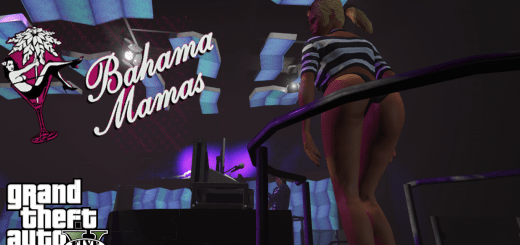Red Farm + secret drugs lab [YMAP] 1.0
Installation:
PLEASE READ IT CAREFULLY !
If you don’t have mods folder, just create it and put the original common.rpf locate in GTA5 main folder in your mods folder
Download and install:
ScriptHook,
ScriptHook V.NET
and OpenIV
and MENYOO
and very important dont forget Map Builder 4.0 (https://www.gta5modhub.com/map-builder-4-1/) for some walls and grounds.
and Custom Props Add-On [BETA 3] (https://www.gta5modhub.com/custom-props-add-on-beta-3/)
HOW TO INSTAL:
ADDON [ymap file]
Installation for instal (OPEN IV needed for this)
copy and paste folder “custom maps”
to: mods>update>x64>dlcpacks
Finally add “dlcpacks: custom maps ” in dlclist.xml using OpenIV
to: mods update.rpf common data
Or,
When you already have your custom maps folder then go to:
mods>update>x64>dlcpacks>custom maps>dlc.rpf>x64>levels>gta5>citye>maps>custom maps.rpf
and add the file :
Red Farm.ymap
[Addon] (don t rename the file. OpenIV will do the rest)