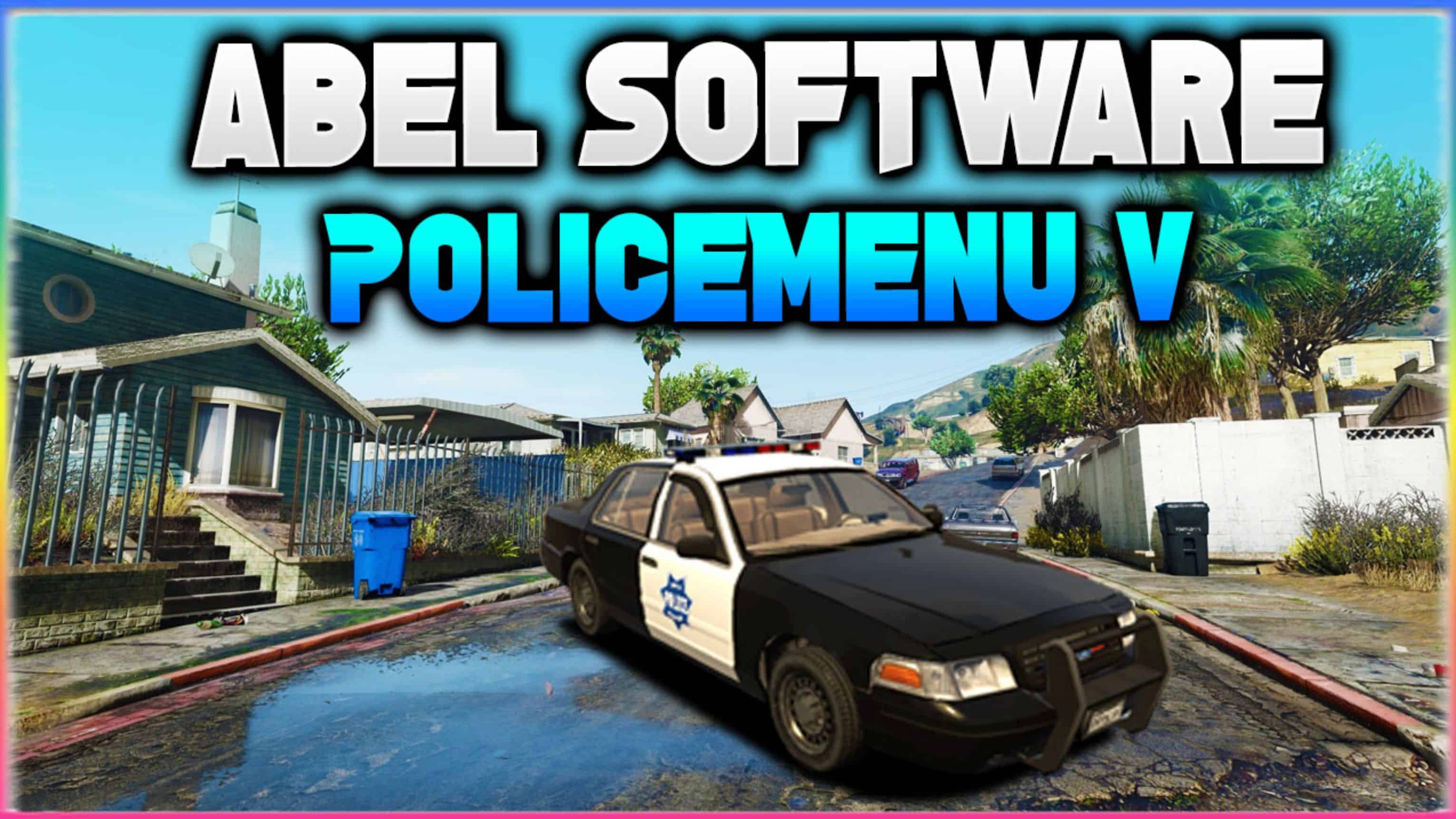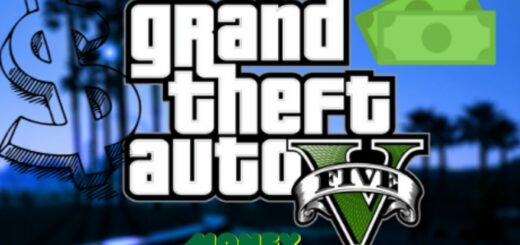PoliceMenu V 2.6
PoliceMenuV is a mod menu developed by Abel Gaming for players who seek to have quick and easy access to police items within Grand Theft Auto V. This is much like a mod menu, or trainer, strictly dedicated to police items. If you have any suggestions, feel free to leave them below!
Configuration Tool
Place the configuration tool, MetroFramework.dll, and MetroFramework.Fonts.dll inside your scripts folder as well, run it, then when done editing, click save settings in the top corner. It will generate a new .INI file with your configurations!
Controls
Open Menu – F5 (By default)
Quick Vehicle Repair – F1 (By default)
Install Instructions
Simply drag the scripts folder into your GTA V directory OR drag the files from inside the scripts folder into your scripts folder if you already have one!
Requirements
– ScriptHook V
– ScriptHook V Dot Net
– Native UI
– .Net Framework 4.5.2
Update Log (2.6)
– Removed Police Tools as it was crashing game for some
– Fixed the issue where menu would randomly close and not reopen or not reopen after close
Important Things To Remember About Comments
Modding takes a lot of time and hard work. It doesn’t matter if you’re on my file or someone else, please be considerate of their hard work and their dedicated time as they probably worked very hard towards making their mod.