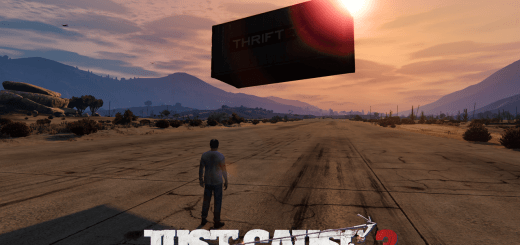PlayMyMusic 1.3
Description.
This script allows you to listen your favourite mp3 songs during gameplay without any fps loss compare to usual gta V User Radio. And yes,i’m aware that there are mods like this already, but i decided to create my own, cause i always was lacking of something in other alike mods.
How it works
First of all, drop all files from this archive to your GTAV/scripts folder. Then put all your .mp3 music files in script/MusicPlayerApp/ folder.
Once GTA V is launched ,open your phonecontact book and call contact named “PlayMyMusicAPP” to open music app. Then just follow the instruction buttons on your screen.
Feautures
– Play .mp3 music files;
– Play/pause;
– Stop;
– Control volume;
– Switch to next or previous song;
– Shuffle mode;
REQUIREMENTS
.NET Framework 4.8 or higher
Visual C++ 2015
ScriptHookV v1.0.1868.0
ScriptHookVDotNet v3.0.2
Naudio.dll (Included in arhive)
iFruitAddon2.dll (included in arhive)
Changelog
1.0b
-Uploaded right version;
1.1
-Added missed auto song change function;
1.1b
-Fixed script crashing issure with sound change function;
1.2
-Fixed bug where phone contact wouldnt show up for some users
1.3
-Improved script stability;
-Added hotkey (Just for keyboards,can be changed in .ini file. Default F6);