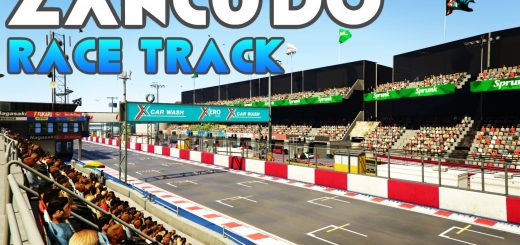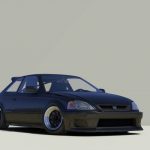


Photoshoot Stage V2 (Menyoo) 1.2
Hey Everyone, So a while ago I made a Photo-shoot Stage, It’s a pretty simple thing and it was to allow photographers and mod makers to have a neutral background for their pictures. This is an upgraded version of that, and it’s mainly cause the original stage for me doesn’t spawn properly (whoops!)
Anyway, this stage is bigger, and has 3 areas for pictures, an artsy mural, a standard area and an area for night pictures, This took quite a while to set up, so I hope you all like it.
P.S, you will need to be running on at least the Diamond Casino update, or have mpvinewood and patchday21 installed.
1.0: Initial release
1.1: extended the blackdrop for night pics, including some new lighting that’s a bit more subtle, and a whitedrop for day pictures. (cactus will spawn in the stage, just delete them).
1.2: extended the stage even further, added a flowery-type backdrop, pretty cool for both car and character pics
INSTALLATION – GTA V Directory/Menyoostuff/Spooner
IN GAME: Open Menyoo and select Object Spooner > Manage Saved Files > Photoshoot Stage V2 > Load Placements.
Stage is at the Sandy Shores Airfield, just teleport over there, you cant miss it :]