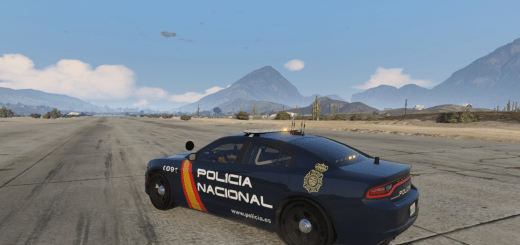Peugeot Bipper UK Skin 3 Pack 1.0
Installation:
1. Install the original model first
2. Right click on pony_hi.ytd and click edit.
3. Then in the top left corner, click on import. Then find my 5 texture files and click import.
Do this to the normal YTD file as well, and you can check on the pony.yft file to see if the skin works.
To change the skin, you can change it in a trainer, you have 3 skins, DPD Local, DHL and Prime.
For some reason when you spawn it in sometimes it won’t let you change the skin, so you are going to have to keep spawning it in until you get the skin you like. If no skins are showing, make sure FLAG_HAS LIVERY in the vehicles.meta.
All logos belong to their rightful owner.
Thanks for checking this out, and give me some feedback in the comments!