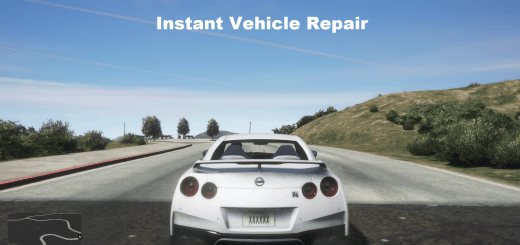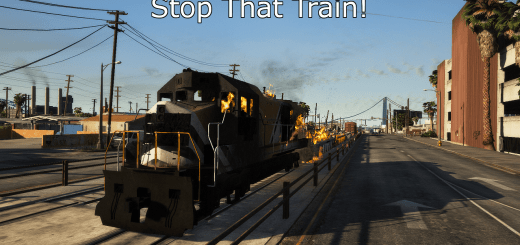Persistent Rides 4.0 (LS Dealerships Patch)
With this mod you will be able to save a vehicle anywhere on the map, however unlike all the other “persistance mods”, this mod will auto save your vehicle after you start modifing it, this mod is also compatible with other mods of mine that save and load vehicles.
To Save a vehicle, simply get in the vehicle and start modifing it, if the mod is installed correctly, you will get a message saying “Persistent Rides : Save Vehicle ” then the vehicles name, for a vehicle already saved by the mod, you can also exit the vehicle to save its modifications or change mods and it will update the saved location and modifications. To delete a vehicle, access the phone, and go to contacts scroll down and call the contact “Persistent Rides” and a menu will appear, there will be a submenu with all vehicles loaded, here you can select on and choose to teleport or delete the vehicle, deleting the vehicle cannot be undone!
Install
1. download and Install scripthookv + Scripthookvdotnet
2. create a scripts folder (named scripts and not Scripts) if you havent got one already
3. drag PersistentRides.dll, PersistentRides.pdb and PersistentRides folder into scripts
4. Install LemonUI for SHVDN2 from the download text file in the zip folder
5. drag a Ifruitaddon2 folder and dll into scripts if you dont have it
6. Drag and drop HKHModHelperNew.dll and PDB into scripts, if you have it already make sure that your version is 6.0 or above!
7. Launch game
8. enter a vehicle and modify it and it should save