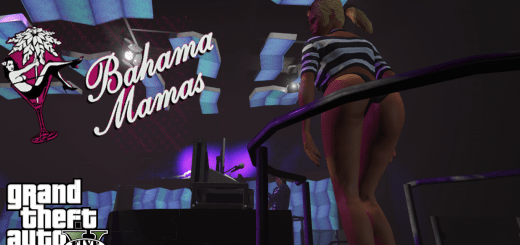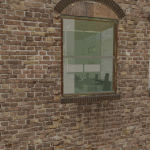

Paleto Bay Office [YMAP] 2.0
A simple office interior in Paleto Bay
Fivem ready
INSTALLATION
Extract the YMAP from the folder to your desktop.
Open OpenIV, install the program if you don’t currently have it
Click Edit Mode by the top of the program
Click update>x64>dlcpacks>custom_maps>dlc.rpf>x64>levels>gta5>citye>maps> custom_maps.rpf
Then Drag the YMAP into the folder [custom_maps.rpf]
Changelog:
Made fivem ready file