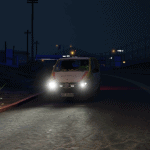

Norwegian Military Police Vito [Replace – ELS] 1.0
This is my first re-skin/paint job, so I really appreciate feedback so I know what to improve on!
Thank you!
Replaces the CRUSADER slot, which means it will spawn around the Lago Zancudo area.
How to install:
1. Install the original model which can be located under the installation guide
2. Open OPENIV and enable Edit mode
3. Copy and extract the files in the VITO folder to:
GTA V/x64e.rpf/levels/gta5/vehicles.rpf
and if possible install in mods folder.
4. In the “ELS File” Folder, copy the crusader.xml file and extract
to the folder found in gtav/ELS
Now it should be installed!
NOTE: This is only a reskin! You have to install the original before this.
Thanks for installing!





