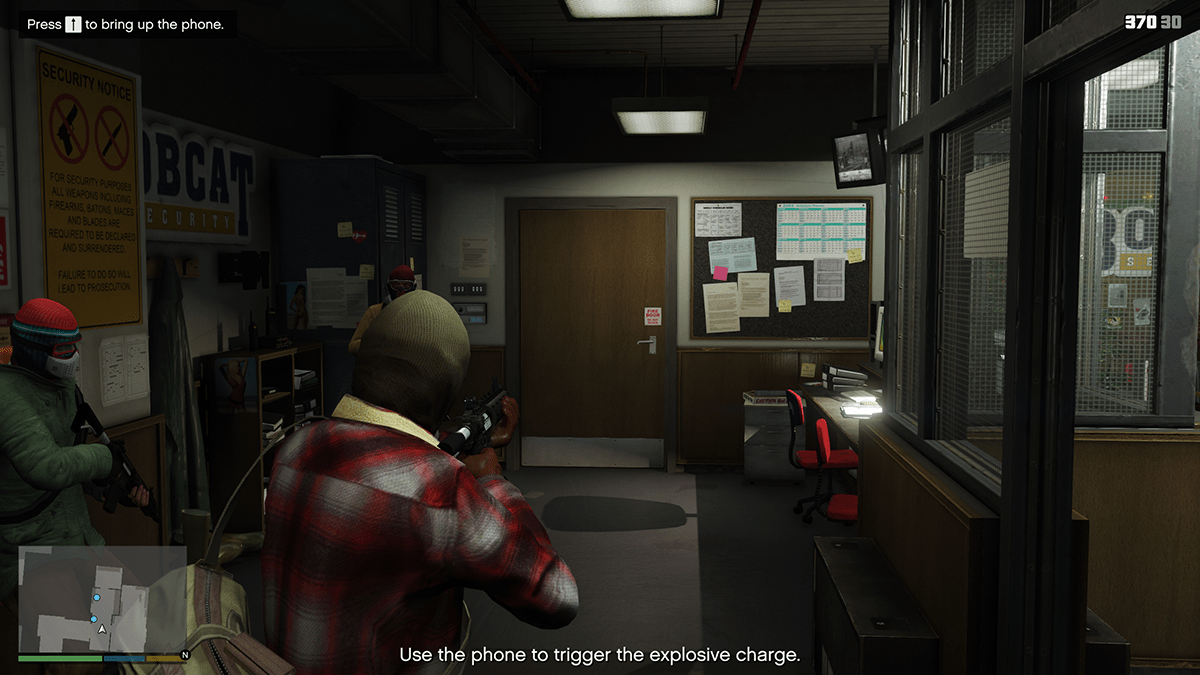No Reticle & Kill marker (Works with snipers) 1.0
About:
This mod disables in game reticle and kill X mark and work with sniper scopes.
(You need to use in game setting a simple target. Go to in game menu go to settings/display/weapon target make it to “simple”)
How it works:
Mod does not change anything in game. The markers are still shown on your screen I just made them 100 percent transparent.
How to Install:
Download the program OpenIV, open it and locate your GTA V folder > update > update.rpf > x64 > patch > data > cdimages > scaleform generic.rpf > click edit on the top> put the hud reticle.gfx here
if you use the mods folder:
mods > update > update.rpf > x64 > patch > data > cdimages > scaleform generic.rpf > click edit on the top> put the hud reticle.gfx here
Remember to backup the files.