

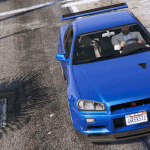


Nissan Skyline GT-R
– HQ exterior and HQ interior
– Tunable
– 2 bodykit “TopSecret” & “S-Tune”
– Working meters Brakebale glass & No tint lightglass
– Template: last image
Installation:
MAKE SURE TO BACKUP YOUR FILES!!!
1) Use OpenIV extract
X:\Grand Theft Auto V\update\update.rpf\common\data\dlclist.xml
then use notepad open it,add new line
dlcpacks:\skyline\
Save it and use OpenIV replace it.
2) Use OpenIV extract
X:\Grand Theft Auto V\update\update.rpf\common\data\extratitleupdatedata.meta
then use notepad open it,add new line
dlc_SKYLINE:/
update:/dlc_patch/SKYLINE/
Save it and use OpenIV replace it.
3) Use OpenIV
X:\Grand Theft Auto V\update\update.rpf\dlc_patch\
create a folder named skyline,then add content.xml in it.
4) Copy skyline folder to
X:\Grand Theft Auto V\update\x64\dlcpacks






