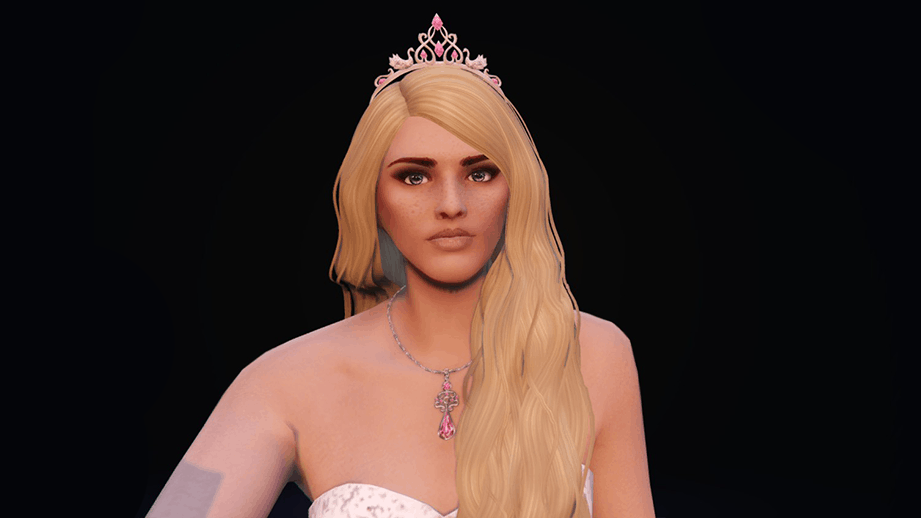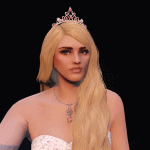

Necklace with gems for MP Female 1.0
💌 About this mod:
10 colors included – if you want to use all of them – you need to find diferent spot to replace or use this as an add-on.
Replaces necklace #52
🎀 How to install on singleplayer:
1. Download and open OpenIV and turn on Edit mode
2. Go to the folder: Grand Theft Auto V\update\x64\dlcpacks\mpluxe\dlc.rpf\x64\models\cdimages\mpluxe_female.rpf\mp_f_freemode_01_mp_f_luxe_01
3. Drag and drop files and enjoy!
It is The Sims 4 CC conversion to GTA V 💜