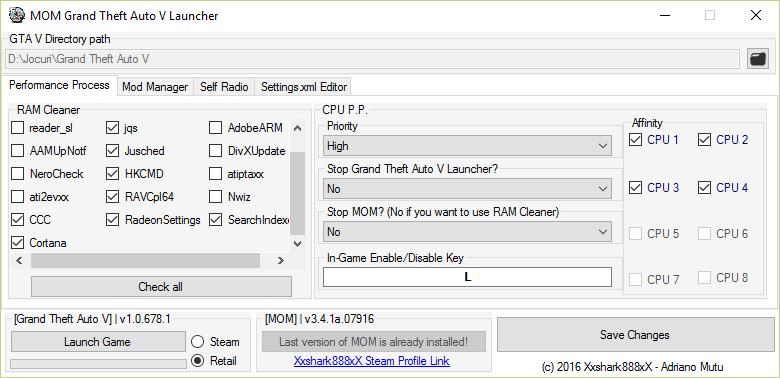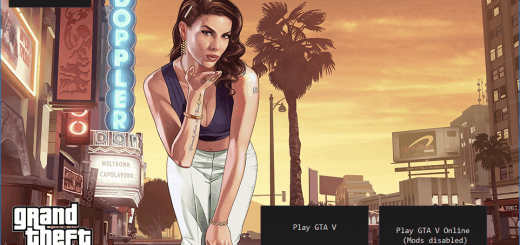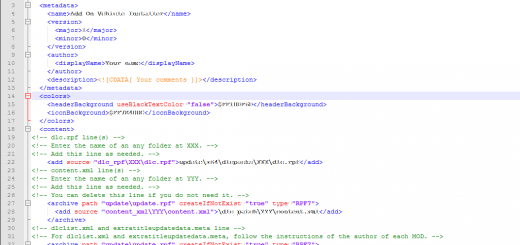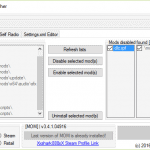
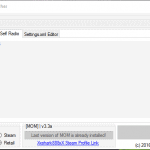
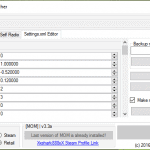
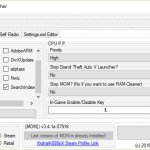
MOM Launcher (Improve performance and more) 4.2b.220618
[What is this?]
This is a custom Launcher which will help you to improve the P.P. (Performance Process) when GTA V is running.
And have other usefully functions like: Mod manager, Self Radio (Custom music handler), Easy modify of the ‘settings.xml’ file and other that will come in the next future updates!
[How to use this?]
To use my tool, first you need to install (If you don’t have) .NET Framework 4.5.2.
You will find more information about the P.P. inside the How to use.txt file!
=—————————————————————-=
[!!! -IMPORTANT- !!!]
The last version of this launcher was developed on the v1.0.678.1 of GTA V!
[Changelog]
4.2b.220618
●Improved: The code of the ‘MOMLauncher.dll’
4.2a.040618
●Fixed: A random ‘Memory Violation’ error from the .dll
4.2.120518
●Improved: Heavy rewritten the code of the “MOMLauncherImprove.exe” and renamed to “PerformanceProcessImprove.exe”
With this new update I have improved the LOD of the textures when fast driving throug the city.
But I have not got the possibility to test on other PC, please, tell me if you notice an improvment or not.
●Fixed: The annoying ‘Update Manager’ ‘New Update’ spawning bug
4.1c.080518
●Fixed: The issue with the false positive detection with some Antivirus
4.1b.040418
●Added: Now you can choose if MOMLauncher will show or not a notification when an update is available
●Bug fix: Some minor problems with the P.P (Performance Process)
[!!!]: If you have an old ‘self.xml’ file from a old version of MOMLauncher delete this file and re-launch MOMLauncher.
{N.B}: Your Antivirus can detect MOMLauncher as a virus (false positive) because I have choosed to obfuscate the source code of my tool, this obviously for copyright motives
If you don’t trust me, you can choose to not launch MOMLauncher 🙂
4.1a.030418
●Bug fix: (Again) a big memory leak by MOMLauncher.dll. I’m very sorry if some of you have experienced this problem.
4.1.030418
●Bug fix: Another big issue with the MOMLauncher.dll. Sometimes, when appear the text to move the main character the .dll enter in a infinity loop that causes really FPS drops
{!!!} DO NOT DOWNLOAD the v4b.0.020418 anymore!
4.0.020418
●Improved: Performances of GTA V gameplay with an average of 25% (may depend also of the CPU model of your PC)
●Added: When an new update is available you will see a notification in the windows toolbar
●Bug fix: Some serious memory leaks of MOMLauncher.dll during the in-game session
●Bug fix: Some minor bugs of the MOMLauncher main program
4a.0.020418
●Bug fix: A small problem with the launching of the GTA V.exe shortcut
4b.0.020418
●Bug fix: The “A new update is available” notification that appear every time
you open MOM Launcher
{N.B}: MOMLauncher main program, side with MOMLauncher.dll, now use also a new program called “MOMLauncherImprove.exe” (created on the fly first time you will run MOMLauncher main program) that will try to identify what is the model of your CPU so can try to make an average boost of GTAV without changing nothing about the graphics, but only optimizing the method how GTAV use the CPU.
I haven’t tested this online, but MOMLauncherImprove will not alter anything about the memory/.exe of GTA V, so (teoretically) should be safe to use also with the online version.
Try at your own risk!
[!!!]: If you have an old ‘self.xml’ file from a old version of MOMLauncher delete this file and re-launch MOMLauncher.
3.5.19617
●Added: New ‘Update window’ when a new update is available
●Minor fix: Fixed some glitches
3.4.1b.09617
●Added: If the game is already running, MOM will ask you if you want to launch a new ‘GTA5.exe’ process or not
●Bug fix: (RAM Cleaner) Fixed a problem with the ‘Cortana’ process
●Minor fix: Fixed a glitch with the “Launch Game” button
3.4.1a.07916
●Added: New processes to the ‘RAM Cleaner’ tab
[-SearchIndexer
[-Cortana
Only for Windows 8 and 10!
This services hard work on your HDD and RAM. So killing this two services you will gave some major fps and the textures will load a bit faster
{N.B}: To disable cortana, MOM will create a “debugselfKillCortana” batch file. So if you see a cmd prompt is the batch file running
[!!!]: If you have an old ‘self.xml’ file from a old version of MOM delete this file and re-launch MOM.
3.4.1.04916
●Improved: Now the Mod Manager work with “mods” (.rpf file)
●Improved: The Mod(s) file path : ‘\’ is for the main GTA V directory. Scripts folder example : “\scripts\”
●Improved: If you launch MOM for the first time she will ask you to choose your GTA V directory
●Improved: Some minor things
●Bug fix: When press “Launch Game” the controls in “Mod Manager” tab still remain active
●Bug fix (partial): A font glitch for high DPI screen
v3.4.28816
●Added: Mod Manager
[Supported mods list:
[*.dll
[*.asi
[*.cs
[*.vb
[*.lua
[The disabled mod(s) are stored in “YOUR_GTA_V_DIRECTORY\[MOM Launcher Mod Manager]”
●Bug fix: Some errors when MOM is launched for the first time
v3.3.0.23816
●Bug fix: Fixed a small bug with the ‘MOMLauncher.dll’ when disable the “P.P.” in-game
—-v3.3a
—-●Improved: The “Check all / Uncheck all” RAM Cleaner button
—-●Bug fix: Fixed a bug with the “self.xml” file
v3.3.0.17816
●Added: Now you can enable/disable the P.P. in-game!
●Added: ‘In-Game Enable/Disable Key’ to set the key that will enable/disable the P.P. in-game
●Improved: Re-coded the ‘MOMLauncher.dll’ and improved the In-Game notifications
[!!!]: If you have an old ‘self.xml’ file from a old version of MOM delete this file and re-launch MOM
v3.2.1.15816
●Added: Now MOM make the P.P. automatically when you see your character in-game without the ‘Apply after (sec)’ manually function
●Changed: Re-coded the ‘MOMLauncher.dll’
●Removed: The ‘Apply after (sec)’ function
—-●v3.2.1a.15816
—-●Bug fix: An issue with the GTA V directory find for the Steam version
[!!!]: If you have an old ‘self.xml’ file from a old version of MOM delete this file and re-launch MOM.