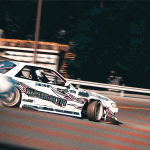



mERY’s Custom JDM Loading Screen Pack
Loading screen pack was made for my own personal game, But decided to release to everyone
because I felt all the other loading screen replacments were a bit bland.
Screenshots were not made by me. All screenshots were found in “Velocity Networks” discord server.
Credit goes to the talented people in the screenshot text channel.
Unfortunately I don’t know the exact artists. :/
——————————————————————–
REMEMBER TO ALWAYS USE YOUR MODS FOLDER WHEN REPLACING FILES!
Installation:
1. Launch Open IV
2. Enable edit mode
3. Go to mods/update/update.rpf/x64/data/cdimages/scaleform fonted.rpf
4. Drag and drop all files from “Main Files” into “scaleform fonted.rpf”
6. Done!
——————————————————————–






