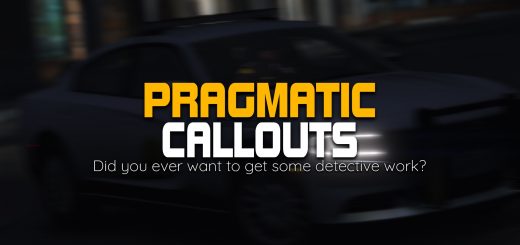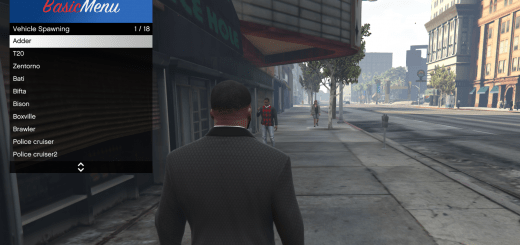LSPDFR Chroma – For LSPDFR 0.1
This is an early access release, it has a few features but has not been as thoroughly play tested as I would like due to time constraints.
LSPDFR Chroma – Bringing LSPDFR to your Keyboard
What is LSPDFR Chroma?
LSPDFR Chroma is an ordinary LSPDFR API and RPH plugin, much like one of your favourite callout packs. It aims to link the Chroma SDK and LSPDFR together to bring visual indicators to your keyboard for in game stats and features.
This is not a profile. It is a full plugin.
A profile will only set certain keys a different colour that are pre-configured. Such as WASD in FPS games. Profiles can be customized but will not be interactive. They are purely for highlighting your game’s keybinds.
This plugin is interactive. It will change colours based on game actions, such as losing health or activating your lights.
Current Features
• F1 – F4 keys indicate the player’s current health. Each key represents 1 quarter of the health bar and will switch from green to red if health is lost. In addition to this, when the player’s health dips below critical (i.e the last 10%) the four keys will flash red!
• F5 – F8 keys are your lightbar! That’s right, when you switch on your emergency vehicle sirens these keys will flash red and blue in an alternating pattern to indicate your lights are on. Yes this isn’t useful, but hey. Flashy colours are fun.
• Flashing Alert Key indicates if you have a callout waiting to be accepted!
• Vehicle Lights turned your headlights on? What about high beam? Now youll get a colourful indication on your keyboard for that too
• Fully customisable backlight colour lets you choose any primary colour you want your keyboard to be! Full RGB index. That’s 16.9 million choices!
Planned Features
As this is a WIP modification, there are several planned features to improve the functionality, including:
• Armour indicator
• Vehicle Indicators
• Developer API will allow plugin developers to integrate lighting features in their plugins.
• More…
Installation
Pretty self explanatory. Simply download the archive (.zip) and drag the contents of the GTA V folder into the root of your GTA V directory.
In game, this plugin will be active when LSPDFR is loaded fully and you are on duty.
WARNING: This plugin REQUIRES the Razer Chroma SDK. This should be pre-installed on your system if you have a chroma enabled razer device.
If you run into any errors, check this is installed first.
Note: This is very early access software currently, it has a small number of features but is under development.
Compatible Products
Accurate as of the time of writing this
Razer Blackwidow Chroma
Razer Blackwidow X Chroma
Razer Blackwidow Tournament Edition Chroma
Razer Blackwidow X Tournament Edition Chroma
Unknown Products
:Razer Deathstalker Chroma*
Incompatible Products
Any non-chroma Razer keyboard
Any non-Razer Keyboard
* Deathstalker cannot have individual keys lit in the chroma configurator, this plugin may potentially not work as intended. (unconfirmed at this time)
This SDK allows me to make use of all chroma peripherls such as razer chroma mice or the fireflay/goliathus rgb mouse mats. At current, there is no supported features for these.