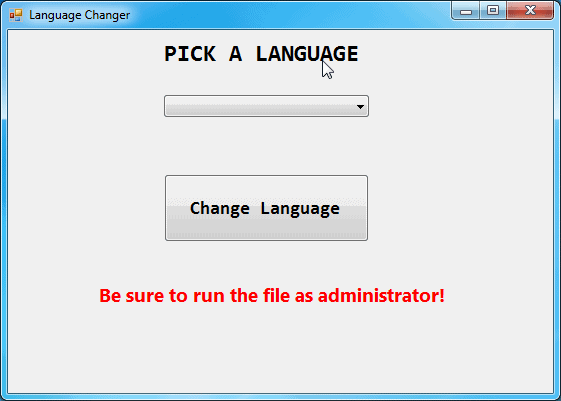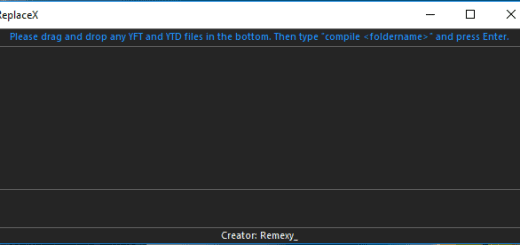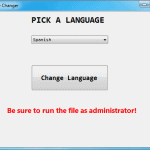
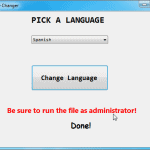
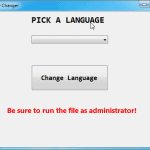
Language Changer 1.3
Install the game in the wrong language, or just want to change the language for fun?
You’ll probably notice the lack of a way to change the language without editing the registry or changing your system language.
Notices:
– I will not support pirated versions
– You can only change your game language to the ones listed here.
– The tool should still work when the game updates.
How to use:
– Run the .exe file as administrator. This is important. It will not work if you do not run it as an administrator.
– Choose a language from the dropdown list.
– Press the “Change Language” button.
– A “Done!” notification should pop up, and the language should be changed.
If you find any bugs or it doesn’t work for you, please let me know. Enjoy!
Version 1.1
– Should now automatically request administrator access
– Added Polish & Korean to the list
– Alphabetized the list.
Version 1.1.1
– Fixed a minor glitch when switching to English
Version 1.2
– Finetuned the UI
Version 1.2.1
– Added a missing language
Version 1.3
– Localized language names
– Removed “Run the file as administrator”