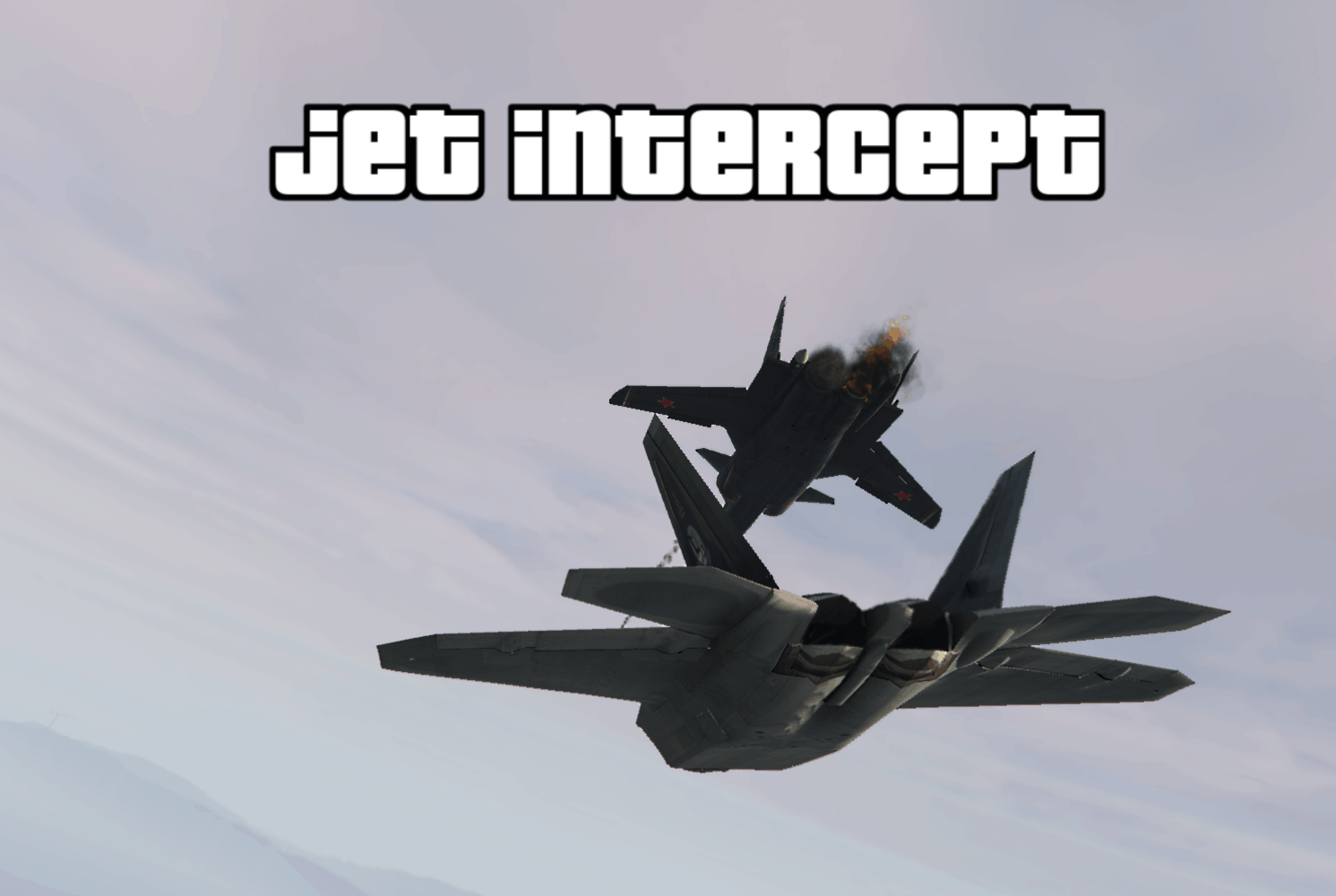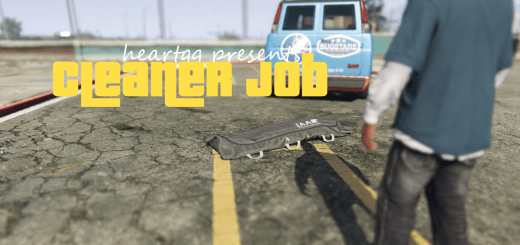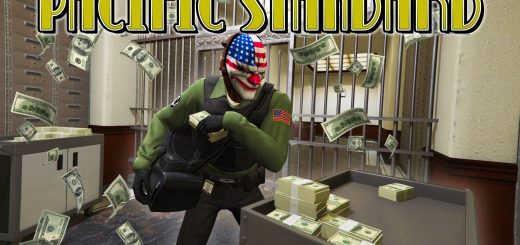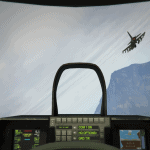
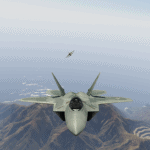

Jets Intercept When Wanted 1.0.2
Scramble jets (of your choice, including add-on jets) when the player has a 3+ star wanted level and is in a helicopter/plane. Now supports usage of custom weapons!
Requirements:
ScriptHookVDotNet 3
.NET Runtime 4.8
Installation:
Drop all files into scripts directory
Usage:
Jets are scrambled automatically
The number of jets at each wanted level can be changed in .INI
Models of jets scrambled and weapons used can be changed in .INI
Changelog:
1.0.2:
– Jet blips on the map/radar now show heading of the jets. Updated once per second
1.0.1:
– bugfix: disable AI pilot switching weapon after being assigned their custom weapon
1.0:
– enabled custom weapons for intercepting jets; read instructions in Settings section!
0.3:
– restored `aircraftOnly` option
0.2.5:
– implemented below radar setting; jets will not be scrambled if player’s aircraft is less than 100 meters above the ground
0.2.4:
– make pursuing jets spawn behind player instead of in front, by default
0.2.3:
– added INI setting for spawn distance; default value 500 meters
0.2.2 (unreleased):
– added cheats to get you back into a dogfight quickly after death. In cheats, type:
– `goto lsia`, `goto zancudo`, or `goto sandyshores` to teleport to an airport
– `stars` to set wanted level. For example, `3stars` will set your wanted level to 3
0.2.1:
– suppressed “jets needed” debug output
0.2:
– renamed file to CustomWantedAirTraffic. Please remove CustomAirTraffic if you have already installed 0.1