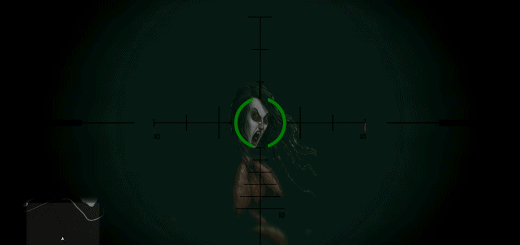Jeeves ENB for Natural Vision Evolved
My version of ENB for the latest Natural Vision Evolved graphics mode.
It a combination of PRSA and stock ULTRA ENB mode from NVE config.
Main differences:
– More FPS
– better looking Overcast weather
– removed kinda Fog effect (or washed out effect) from the nighttime
with some weather (see screenshots comparison)
– you can use different colorgrades from PRSA
( try 25-th with 15-30 strongness for more vibrant saturated colors)
Installation:
1) Install Clean NVE
2) Install Ultra ENB preset from NVE
3) Drop files from archive into main GTA V folder with replacement
In-game ENB menu – END
Turn ENB on/off – Scroll Lock