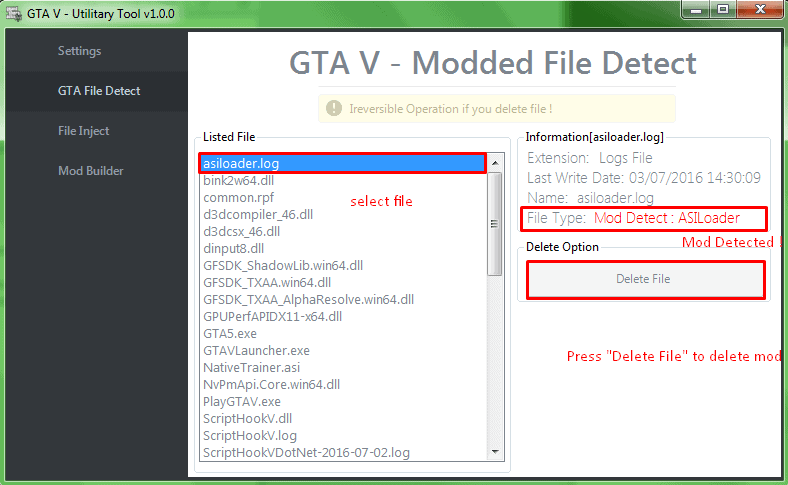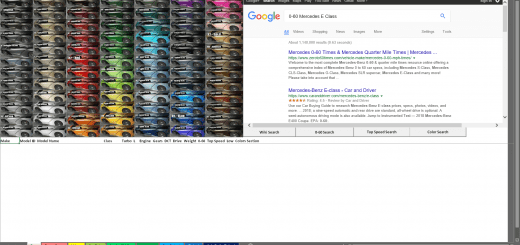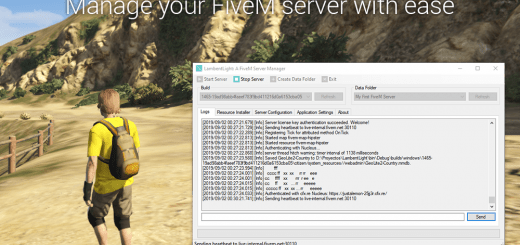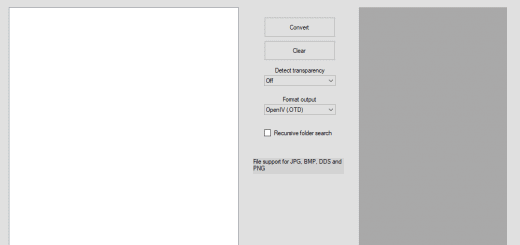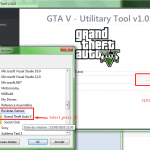
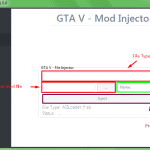
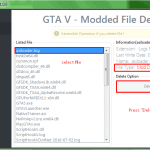
GTA V – Utilitary Tool 1.0.0
GTA V – Utilitary Tool v1.0.0
Function :
#Detect & Delete Mods
#Inject Script or Library
#Make your Script with Script Hook V .NET
Explication:
1) Select Directory with GTA5.exe
2)if you want delete mod or detect file modded go
in Page (GTA File Detect)
And Select file to view information
and if the file is a mod you can press button “Delete”
if no mod detect you can’t delete file !
3)if you want inject mods
go in Page (File Inject)
a) choose you type file
b)Select File Mod
c) edit Name Mod
d) Press Inject
4)If you want create your script CS
go in Page(Mod Builder)
Script Already Started by Project