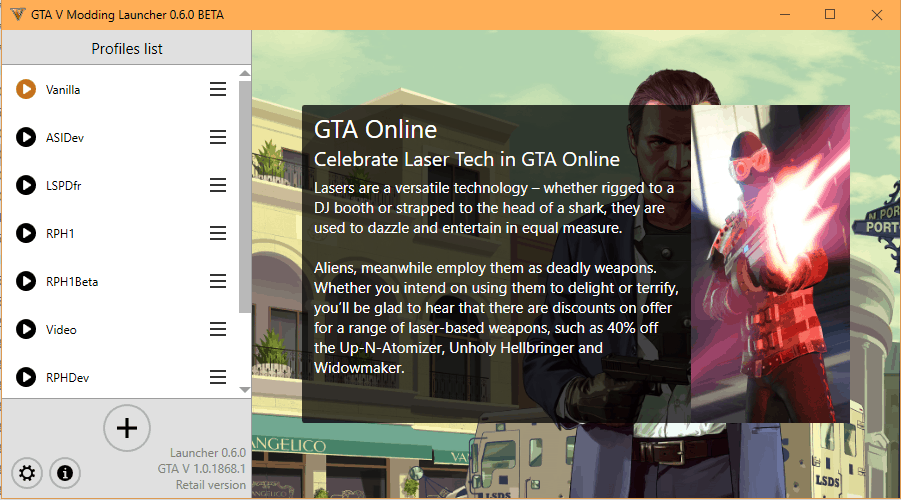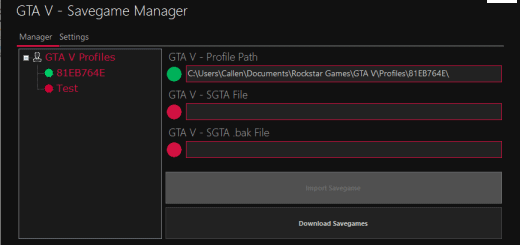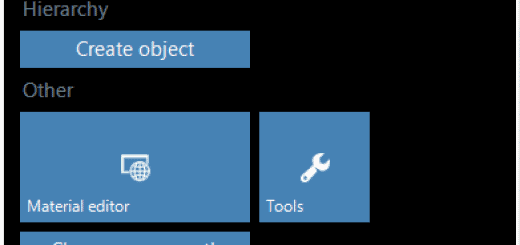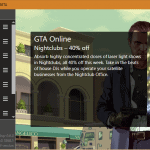
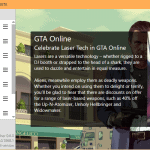
GTA V Modding Launcher 0.6.7 BETA
This launcher needs .NET framework 4.7.2 to work. It should be installed by default on most Windows 10 computers.
The launcher is open source on github.
This launcher enables you to easily switch between several sets of mods without having to move the mods yourself. It can also be used to move all your mods outside of your game directory automatically.
In order for the launcher to work properly, all vanilla files have to be genuine. GTA V can be modded without replacing any core file, which is, in my opinion, the best practice. Since the launcher works by moving files, it obviously won’t work if core files have been modified.
For example, if you want to modify vanilla .rpf files, you must keep the original file as it is, and use OpenIV.asi for the game to load the modified version in the “mods” folder.
How does it work ?
The launcher searches for modded files using a provided manifest of all vanilla files. When you switch profiles, it moves the mods in the GTA V directory to an external folder, then moves the mods of the other profile to the game. Using this launcher, you don’t need several “Grand Theft Auto V” folders anymore !
Changelog
0.6.7
* Fixed a crash that could occur when the launcher tried to display a modern popup while the main window wasn’t visible
0.6.6
* The launcher now properly launches the EGS version of the game (Thanks to mips!)
0.6.5
* All dialogs now use the modern theme
* The launcher should now be able to launch the Epic Games version of the game
0.6.4
* Partial support for the Epic Games version of the game
0.6.3
* Failed attempt to support the Epic Games version
0.6.2
* Fixed a crash that occured when the selected / detected installation was invalid
0.6.1
* Mods could sometimes not be moved properly
0.6.0
* The launcher’s code has been cleaned
* Popups are now handled in a better way
+ Custom installations can now be easily specified in no installation is found
* The launcher now uses a Modern theme
* Added support for the new Rockstar Games launcher
+ The launcher can now optionally close the Rockstar Games launcher after launching the game
* The launcher’s UI has been overhauled
* The launcher can now display the game’s news
* The launcher now uses an external game manifest rather than an hardcoded one
– The integrity check feature has been removed
* Profiles are now saved in the launcher’s folder
0.5.6
* Fixed a crash that happened when the update check failed
* The launcher is now using a custom theme and should look more like a native program
+ You can now use the launcher on a custom GTA V directory (but you still have to have the registry key stating where your game is installed, to prevent piracy)
0.5.5
* Fixed bad handling of dlc mods
0.5.4
* Fixed a crash that occured when starting the game after deleting a profile (#1 and #2)
* Fixed a wrong message that was displayed when the game’s integrity was compromised
0.5.3
* Fixed a crash that could happen when starting the launcher
0.5.2
* Fixed a bug that prevented the launcher from working in the GTA V directory
* Newtonsoft.Json.dll is now embedded.
* Crash report improved
0.5.1
* Progress bar enhancements
+ You can now change the game’s language in the launcher settings
* The user can now disable logging
+ Added an update check
* The crash reporter uses github now
* (hopefully) fixed an issue with some Steam users (“No GTA installation found.”)
0.5.0
* The launcher now uses WPF
– Removed launcherResources.zip, the resources are now embedded in the .exe file
* The settings menu is now more compact
* Localization system improved
* The launcher now only detects Steam files when it’s running with the Steam version of the game
* The crash reporter has been redone
* Several bugfixes
+ The launcher can now scan for modded x64.rpf files
0.4.0
* Log system enhancements
* Fixed popups position
* Fixed error messages
+ Profiles can now be stored in a custom folder
+ The user can now choose whether to play on a modded profile in offline mode or not
0.3.1
* Fixed the title
* Fixed a crash that could occur when the “GTA V Modding Launcher” folder doesn’t exist
0.3.0
+ Initial public release
Note: This launcher doesn’t need to be installed in a particular location. You only need to extract the archive somewhere, and ensure all the included files are in the same directory. However, the launcher cannot be installed in the game’s directory.
Please do not reupload, in whole or in part, to any other website without my permission.