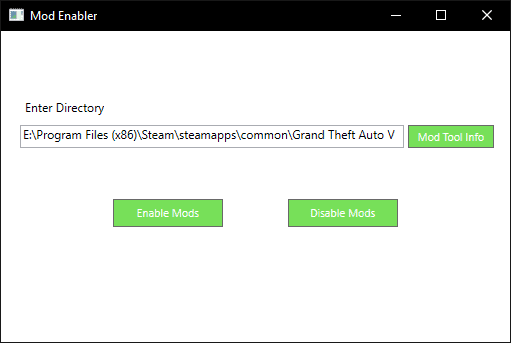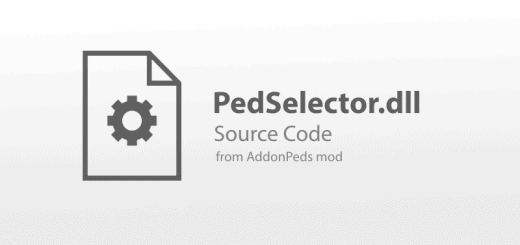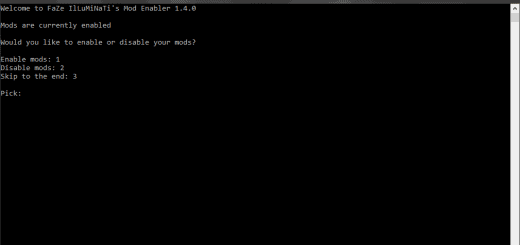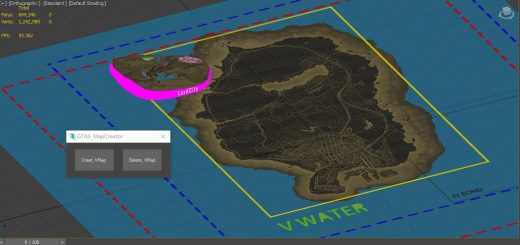GTA V Mod Enabler 1.01
Version: 1.01:
This tool helps you disable your mods with just a click of a button!
(Disables ScripthookV.dll and dinput8.dll)
To find your GTA V directory:
-Go to your Steam Game Library
-Right click GTA V
-Select Properties
-Select the Local Files Tab
-Select Browse Local Files…
-Click your directory location (C:\Program Files (x86)\Steam\steamapps\common\Grand Theft Auto V) at the top your File Explorer
-Copy and Paste that into the Directory Box located in the tool