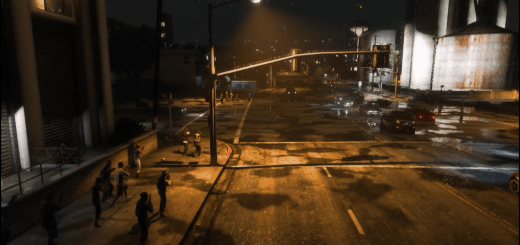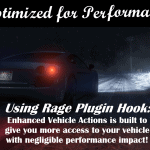
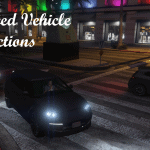
Enhanced Vehicle Actions [RPH] 2.8.1
Description:
Enhanced Vehicle Actions is aimed to giving you more actions with all vehicles for your game! With new controls and more coming on the way, Enhanced Vehicle Actions allows you to play realistically while not being intrusive on your game play due to the performance-focused nature of this mod.
CONTROLS (Editable with .ini file):
Vehicle Actions Menu: F7
Left Blinker: Press opening bracket ([)
Right Blinker: Press closing bracket (])
Hazard Lights: Press backslash (\)
Engine: Set Manually
CONTROLLER CONTROLS (Editable with .ini file):
Vehicle Actions Menu: Press down on right thumb-stick
Left Blinker: Press left shoulder
Right Blinker: Press right shoulder
Hazard Lights: Press both left blinker and right blinker keybindings simultaneously
FEATURES (Toggle in .ini file):
Auto Turn Signal: Automatically shuts off blinker once a turn is made
Tire Retainment: Keeps tires aligned to left or right when vehicle is stopped
Brake Lights: Brake lights activate when your vehicle is stopped
Full Controller Support: Key bindings are editable in ini file, automatically detects and uses controller keybindings if controller is present
Toggleable Speedometer: Set a default radio station that will be used for all vehicles entered
Toggleable Seatbelt: Wear a seatbelt to prevent flying out of the windshield
Toggleable Seatbelt Animation: Animated seatbelts (Default off)
Toggleable Engine: Set your engine to be always on, off, or on auto
Toggleable Radio Station: Set a default radio station that will be used for all vehicles entered
Toggleable Vehicle Lock: Lock and unlock your vehicle to prevent it from being stolen
Toggleable Vehicle Windows: Lower and raise your windows for more realism
Door System: Long press to shut the door, short press to leave the door open when exiting a vehicle
Felony Stop Animations (Police vehicles only): Press exit vehicle keys (Long press for primary weapon/Long press for secondary) while simultaneously aiming (Right mouse/Left trigger)
NOTICE:
This mod requires Rage Plugin Hook and RageNativeUI in order to play. RageNativeUI is located in the install folder
INSTALLATION:
After downloading and installing Rage Plugin Hook into your GTA V folder, add EnhancedVehicleActions.dll and EnhancedVehicleActions.ini to your Plugins folder in your GTA V folder. Open up the game and either select Enhanced Vehicle Actions to be launched when game starts through Rage Plugin Hook’s launch interface or press F4 and type “LoadPluginEnhancedVehicleActions.dll” and press enter.
UNINSTALLATION:
Remove EnhancedVehicleActions2.dll and EnhancedVehicleActions2.ini from your Plugins folder in main GTA V root folder. Then remove RageNativeUI.dll in main GTA V root folder.
VERSION:
1.0
-Initial Release
1.1
-.ini file support added for changing controls
-Code tidying
1.2
-Added auto blinkers option
-Added toggle for auto blinkers in .ini file
-Complete overhaul of code to increase performance and memory usage
1.3
-Added toggle tile angle retainment in .ini file (hold left/right when leaving a car to keep tire angled)
-Changed wording in .ini file
1.4
-Improved tire angle retainment to work whenever vehicle is stopped for more realistic traffic stops
-Added quick shortcut key for driver door for realistic felony stops
-Added quick door open key keybinding in .ini file
-Changed wording in .ini file and installation instructions
1.5
-Added Quick Door Keys for Passenger Doors and the Trunk
-Quick Door Keys for front and back doors will now automatically detect the side of the vehicle the player is standing on and open the corresponding door for which side the player is standing on
-Removed Quick Shortcut Key for driver door as that has been replaced with the new updated Quick Door Keys
-Added quick door open key keybindings for front, back, and trunk in .ini file
1.6
-Added Car Inventory Option
-Added Car Storage Key as keybinding
-Added Help Notification for Car Inventory
1.7
-Added Engine Key
-Added Engine Key as keybinding
-Added Full Controller Support for blinkers, hazards, storage, interior lights, and alarm
-Added Controller keybindings for blinkers, hazards, storage, interior lights, and alarm
1.8
-Fixed alarm key not working when inside vehicle
-Fixed smart vehicle doors not opening properly when player is on right side of vehicle
-Fixed tire retainment jittery tires bug when vehicle is stopped
-Improved tire retainment to work even when vehicle is at low speeds
-Restricted engine key from engaging when inside vehicle due to bugs
-Performance improvements and reduced memory usage with overhaul of tire retainment system
-Reduced file size with code overhaul
1.8.1
-Fixed critical issue where vehicles would not start when not turned on from outside
1.9
-Added Speedometer
-Added toggle for Speedometer in .ini file
-Added Toggleable Speedometer as keybinding
-Reworked Engine Ignition System
-Changed wording in .ini file to make controller bindings more clear
2.0
-Added Vehicle Actions menu utilizing RageNativeUI
-Added menu list for doors, hood, and trunk in Vehicle Actions menu
-Added toggles for speedometer, interior lights, and alarm in Vehicle Actions menu
-Reworked from ground-up for multi-threading utilization vastly improving response time
-Reworked code for performance improvements for speedometer, door keybindings, car alarm, and interior lights
-Changed .ini file to show new keybindings and options with utilization of RageNativeUI
-Changed controller keybindings to be more intuitive
-Changed wording in installation instructions to reflect changes
-Changed media present on website
-Fixed Speedometer issue where it would remove dialogue
-Removed inventory system as it will be reworked in future update
-Removed engine system as it was not working as intended
-Removed keybindings for doors and trunk as it has been replaced with Vehicle Actions menu
2.1
-Added radio list for changing of default radio stations
-Added toggles for radio station in Vehicle Actions menu
-Changed .ini file and installation instructions to demonstrate how to disable keybindings
2.2
-Added new door system
-GitHub migration for bug tracking
2.3
-Added custom felony stop animations for vehicle exits
-Added toggle felony stop animations in .ini file
-Added primary and secondary weapon options for felony stop animations in .ini file
-Improved door system judgement between short/long presses
-Code tidying
2.4
-Added a toggle for vehicle lock in Vehicle Actions menu
-Added vehicle lock toggle in .ini file
-Retarget .NET to Version 4.8
-Changed compatibility to x64
-Changed media present on website
2.5
-Added brake lights functionality
-Added a toggle for vehicle windows in Vehicle Action Menu
-Added brake lights toggle in .ini file
-Added media present on website
2.6
-Added seatbelt functionality
-Added a switch for seatbelt in Vehicle Action Menu
-Added seatbelt toggle in .ini file
-Added clarifying information in .ini file
-Reorganized code
2.7
-Added toggleable engine
-Added a switch for engine in Vehicle Action Menu
-Added engine toggle in .ini file
-Fixed seatbelt animation bug
2.8
-Added keybinding for engine
2.8.1
-Added ability to toggle seatbelt animation