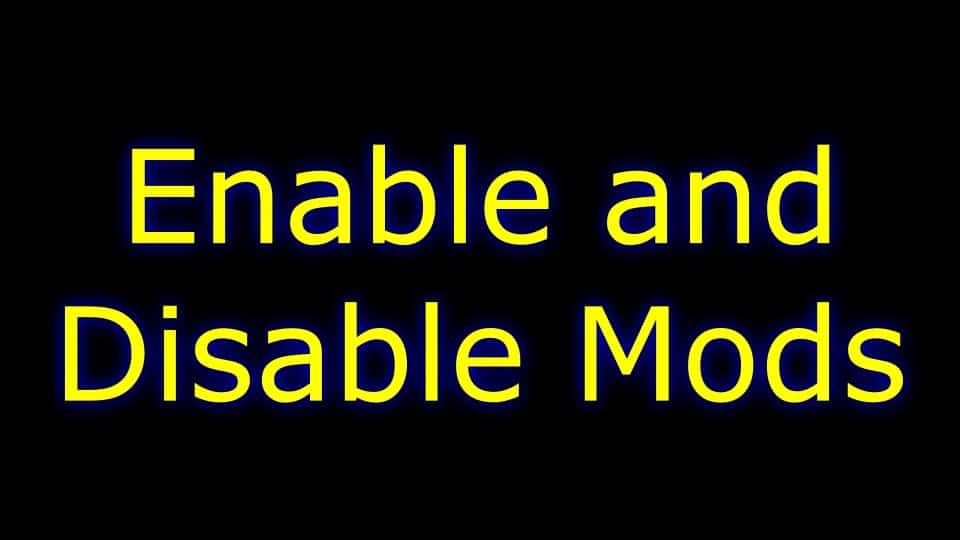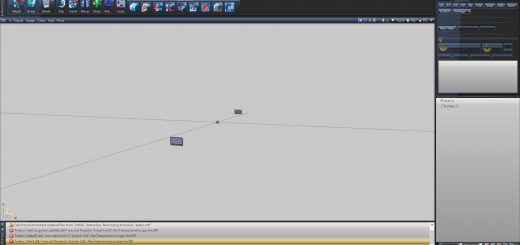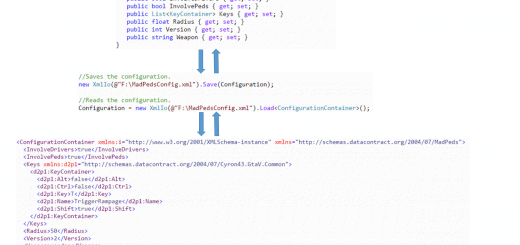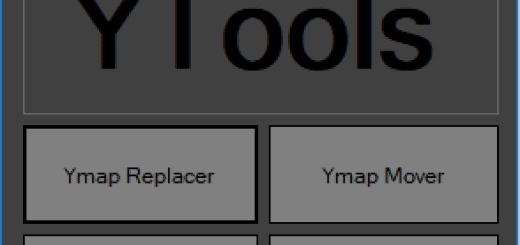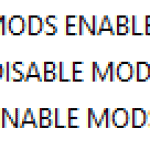
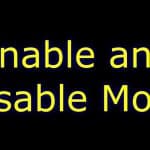
Enable and Disable Mods Scripts (Batch Files) 1.0
— Tutorial and Information —
–Info
When the tool is activated, the mods receive a change in the format that makes it impossible for the game to apply the mods (this mod only disables mods: ScriptHookV, ScriptHookV.NET, AsiLoader, LUA Scripts and OpenIV * [practically all mods]). So you can play online 🙂
The file with the name “! MODS ENABLED” is used to identify if the mods are ENABLED, when the mods are DISABLED, the file will be named “! MODS DISABLED”. If you do not want this file, just do not put it in the root folder of GTA 5
* OPENIV MODS ARE ONLY DISABLED IF MODS IS IN MODS FOLDER! IF THE OPENIV MODS ARE NOT IN THE MODS FOLDER AND YES IN THE ORIGINAL GAMING FILES, THE GAME WILL NOT OPEN
–Installation
To activate the tool, play the files in the root folder of GTA 5, to enable or disable the mods, run the .bat file corresponding to what you want to do