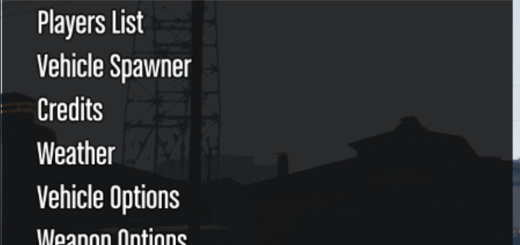Dynamic Indicators 2.0
THIS MOD WILL ONLY WORK WITH VEHICLES THAT SUPPORT IT
REQUIREMENTS
– Community Script Hook V .NET 3.0.3
Dynamic indicators is a script that will allow any car that has been fitted with it (by the vehicle developer), to have dynamic indicators. This will allow cars to have any of the following features:
– Hide DRL when the indicator is on;
– Hide Taillights and/or brakelights while the indicator is on;
– Replace the stock GTA indicator sequence with a custom sequence, including the Audi “swoosh” and the Mustang sequential – anything really!
Installation Guide
[Prereq]
1. Script Hook V
2. Community Script Hook V .NET 3.0.3
– Microsoft .NET Framework 4.8 (https://dotnet.microsoft.com/download/dotnet-framework/net48)
– Microsoft Visual C++ Redistributable Package for Visual Studio 2019 (x64) (https://support.microsoft.com/en-us/help/2977003/the-latest-supported-visual-c-downloads)
[Installation]
1. Extract the rarfile
2. Put tk0wnz-indicators.ini and tk0wnz-indicators.dll inside your Scripts folder (located in the GTA V installdir)
[Add new cars]
1. Open tk0wnz-indicators.ini
2. Add two new lines at the bottom using the next number available for X:
ModelNameX =
DurationX =
The and values will be provided with the car (if the car supports this script).
Known bugs
– Let me know
Todo (hopefully with help from the community)
– Create a guide for Vehicle Developers on the forum (WIP);
– Add lights sequence option on engine startup.
Supported cars
– 2014 Audi RS6
– 2019 Ford Mustang GT
Replace cars or use different car names
1. Rename va_modelName.ycd
2. Rename modelName in tk0wnz-indicators.ini
3. Rename modelName in vehicle.meta: va_modelName
modelName is located in vehicle.meta.
V2.0 Release Notes
– Fixed doors not working anymore after using indicators (thanks to ikt)
– Indicators are now working on all cars that support it, without having to be in one yourself (thanks to ikt)
– Indicators now stop when engine is not running