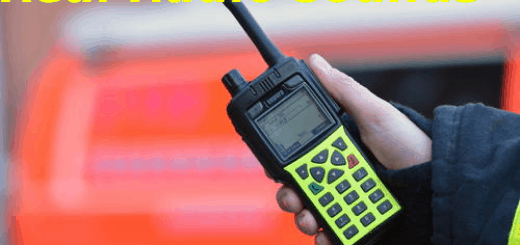Doug Reshade Preset for NVE
This is my reshade preset for NVE users!
Effects used:
Vibrance
Curves
EyeAdaption
LevelPlus
Clarity
FogRemoval
AmbientLight
Levels
LumaSharpen
SMAA
How to install:
First download last Reshade version and install it, then copy and paste Shaders folder into reshade-shaders and my DougPreset.ini to GTA V directory, then start game and select my preset in reshade menu