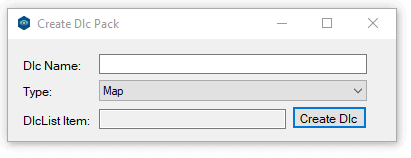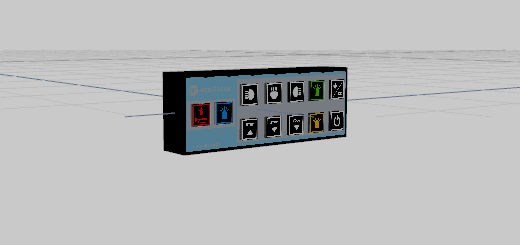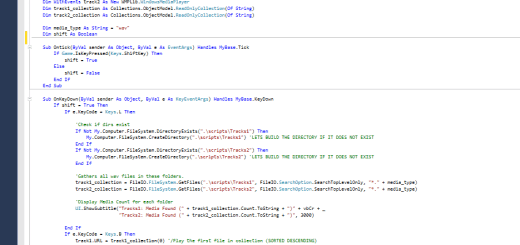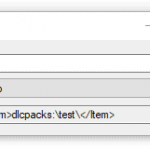
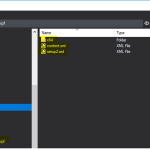
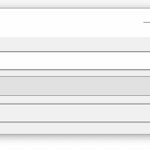
Dlc Pack Creator 1.1
About
—————————————————————————————————
This program generates autofilled in dlc packs.. so no more setting it UP!
Instructions
—————————————————————————————————
1. In Dlc Name Texbox type your desired dlc packs name…
2. Choose dlc pack type Map or Vehicle
3. Click Create Dlc and choose where to save it…
4. Drag and drop generated dlc pack in dlcpacks folder (located here: “Grand Theft Auto V\mods\update\x64\dlcpacks”)
5. Copy and paste dlclist into your dlclist.xml (located here: “rand Theft Auto V\mods\update\update.rpf\common\data)
6. For map dlc pack drag and drop all meta files (ymap, ytyp, .ymf) inside “dlcname”_metadata.rpf
– Drag all drawable and collision files (ydr, ydd, ybn) inside “dlcname”.rpf
7. For vehicle dlc pack drag and drop all meta datafiles(carcols, vehicles, etc) inside “dlc.rpf/data” folder
– Drag .gxt2 in lang rpf’s
– Drag all .yft model files in vehicles.rpf
ChangeLog
—————————————————————————————————
[1.0]
– You can make Map Dlc Packs
– Auto Generate content.xml, setup2.xml
– Auto Generate dlclist.xml
[1.1]
– You can now make Vechicle Dlc Packs
Credits
—————————————————————————————————
All credits for codewalker-core.dll which allows this program to create the dlc packs goes to dexyfex and Codewalker contributors thanks a ton!