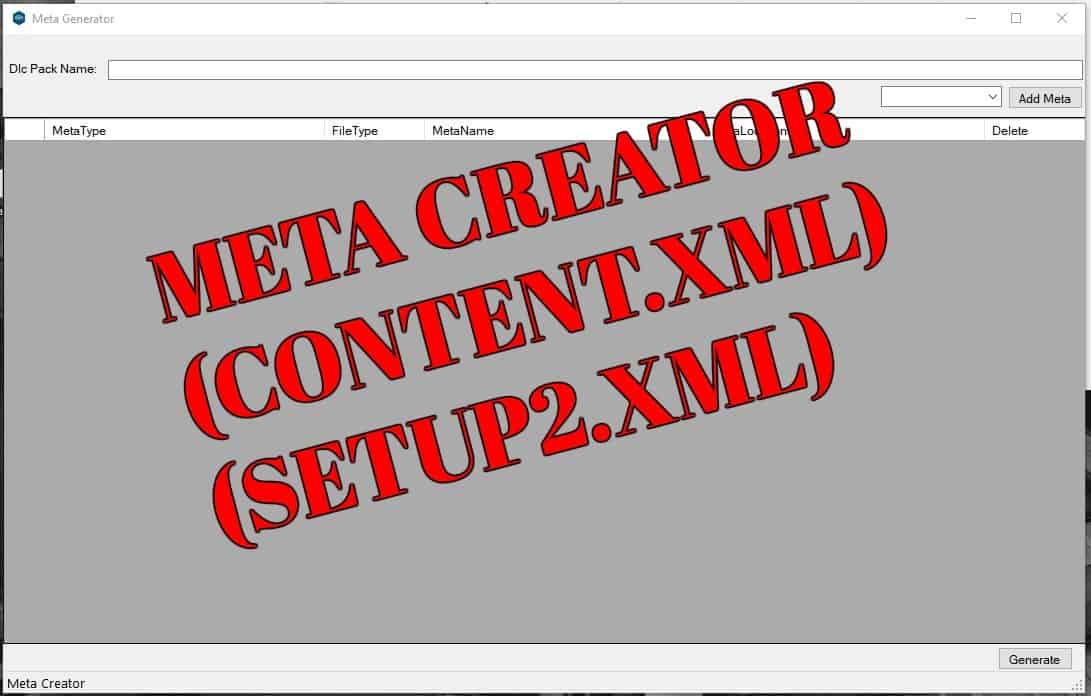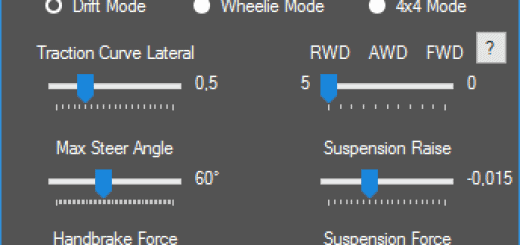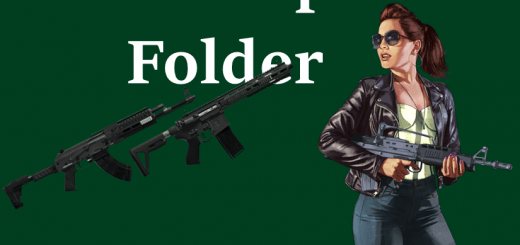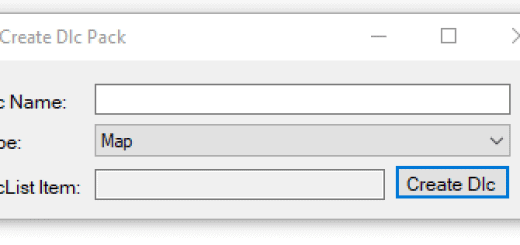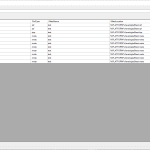
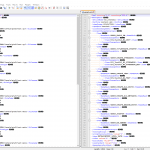

Dlc Meta Generator (content.xml and setup2.xml) 2.0
About
This program generates the content.xml and setup2.xml for you!
—————————————————————————————————
Instructions
This program generates the content.xml and setup2.xml for you!
All you have to do is type in the dlc packs name in the textbox. Then depending on how many rpfs you have you can add as many as you want.
You will need to know the name of it, and the location or directory… most the time I would leave it as is because that is the most common way to setup a dlc pack.
Lastly add your ytyps also. Remember to add in past /gta5/YOUR RPF THE YTYP IS IN/name.ytyp.
Click the combo box on the right side and add your meta files. Then click add meta, enter in the metafiles name and location. From there you will see it added to the list!
REMEMBER IF YOU ADD A _METADATA RPF THE will only register YTYPS, RPFS, AND METADATA RPFS!!!
To open existing content.xml click File > Open existing and browse to content.xml that you want to open!
Thanks have a good day!
—————————————————————————————————
Change Log
[1.0]
– UI is completely redone
– Added A FUCK TON OF new meta types you can add into you content.xml
– Added a option to choose where you want to save your dlc meta files
– Added status strip
– Added a completely new way of registering files
[2.0]
– Added File > Open Existing This will let you edit existing content.xml (add or remove)
– Expanded Program startup Size
KNOWN BUG YOU WILL MANUALLY HAVE TO OPEN THE CONTENT.XML AND FIX THE LOCATION YOU WILL SEE THE DUP!
—————————————————————————————————
Any feature request comment below I will do it 🙂