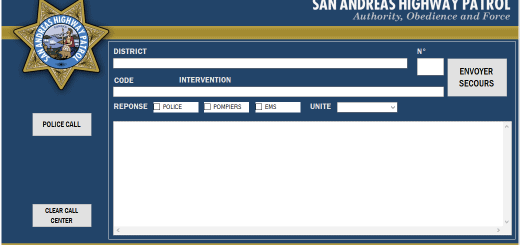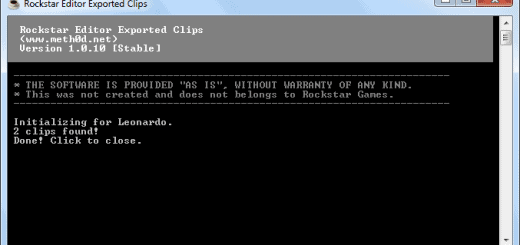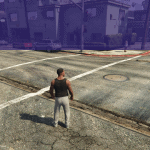
Developer Console [.NET] 21.0
This is a developer console that I wrote for GTAV using ScriptHookVDotNet.
Updated code and releases can be found on Github! I got banned while writing/testing this and other mods so any donations would be appreciated! 😛
NEW IN BUILD 21:
– Bug fixes
NEW IN BUILD 14:
**REQUIRES THE NEWEST .NET SCRIPTHOOK**
– Add props to the object selector
– Bug fixes
NEW IN BUILD 11:
– Add self keywords to easily access player objects
– Suggest compliance with Rockstar TOS
– Remove TOS offending commands
NEW IN BUILD 8:
– Use mouse in object selector
– prevent input spam while walking with console open
– remove debug for release builds
– minor bug fixes and polishing
Features:
– Run C# code from console or as arguments
– GTA native type based commands
– Copy/Paste
– API to integrate with other scripts
– Integrated object selector to select onscreen objects
Controls:
– Ctrl+V – Paste into input line
– Ctrl+C – Copy input line
– Ctrl+Tab – Toggle object selector (when object selected press again to manipulate)
– Tab – Scroll through onscreen objects when object selector open
– Page Up – Scroll up through the console output
– Page Down – Scroll down through the console output
– Up – Scroll backward through input history
– Down – Scroll forward through input history (if no forward history it will clear the current line)
– Left / Right – Move cursor through text
– Backspace / Delete – Does what you would expect..
Command Syntax Examples:
Number – 10.000000, 10, -10, -10.000
CodeBlock(Can represent any object) – {return new Player(0)}, {return new Player(0).Character}
String – “hello”, “im a string”, “YAY!”, quotes are not required if there are no spaces in the string
Boolean – true, false
Dependencies:
– ScriptHookV
– ScriptHookVDotNet
Script Integration:
Include DeveloperConsole.dll in your solution references. See Example.cs on Github for API examples.