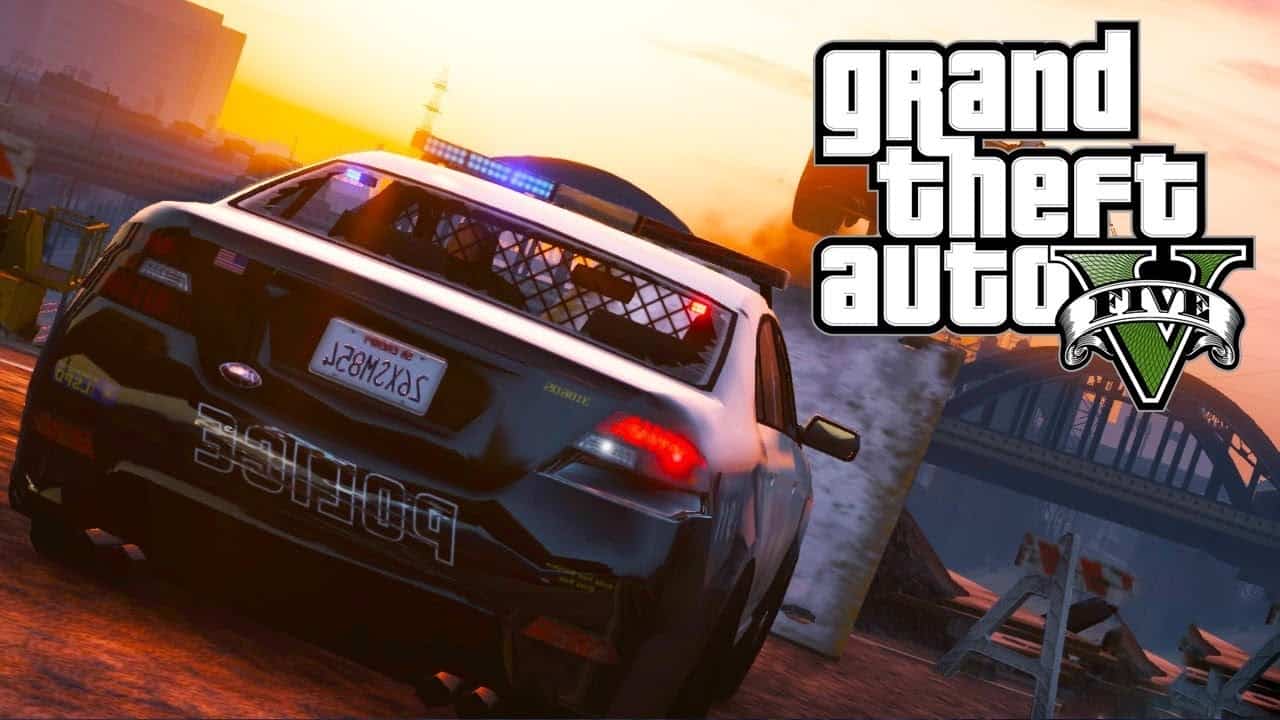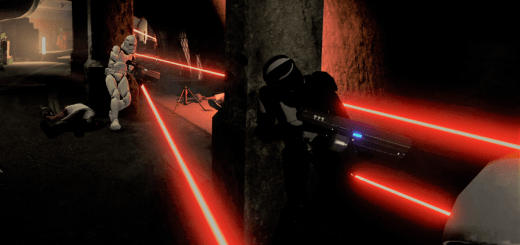Delete Wanted Hotkey 4.0
Deletes the current wanted level by pressing L
To change the Hotkey you can change the L in the script to any other key by using Visual studio or any other coding program.
DONT USE BOTH FILE’S CHOOSE ONE
To install this mod simply extract “Never Wanted.zip”
then drag and drop “Never Wanted.cs” or “Change Wanted”into your scripts folder.
READ THE README
New Update:
With the new file in the download you can control your wanted level via “K” and “L”
Second Update:
Fixed the Readme.txt.
Please don’t forget to rate the mod as it really helps me to know if i’m on the right path of making mods.
If you got any other ideas for mods with shortcuts you can tell it in the chat of the mod
.
If there are any bugs please Let me know.
Enjoy.