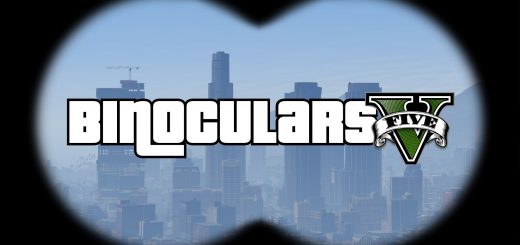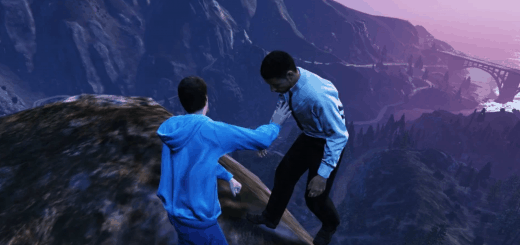Damage Indicator (Blood Overlay) 1.0
I’m really not sure what a good name for this would be.
This is a really simple mod that adds a bloody vignette around your screen as you lose health. It should kick on somewhere around half health and fade in as you get closer to death.
I made this mod with the intention of improving first person combat, as I often find myself suddenly dead without realizing where all my health actually went. It’s hard to keep an eye on the health bar in intense first person firefights, so for me, this is a better indicator of when you need to hightail it out of combat.
–Installation–
-Make sure you have Script Hook V, Community Script Hook V .NET, and NativeUI installed first.
-Unpack the zip to your Grand Theft Auto V installation. To be clear, make sure BloodOverlay.dll AND the BloodOverlay folder go into your /scripts folder.
–Customization–
This mod was designed for 16:9 resolutions (like 1920×1080) and displays kind of funky in 4:3 resolutions (like 1280×1024). If you’d like, you can swap out the images in the BloodOverlay folder with whatever you’d like, at whatever resolution you’d like. Just make sure the filenames stay the same, and that all 10 remain in the folder. It will probably crash if any of the images are missing, renamed, or the file type is changed.