

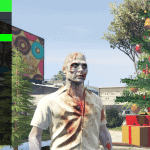
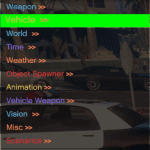
Chiken’s Mod’s [ASI] [SP] 4.0
The mod menu only works in story mode and not online.
How installed ?
Download Script Hook V and dinput8.
Put the following files in the GTA V file, right click on the logo of GTA V then go to the location of the file and you slip: HOOK script V + dinput8 + Chiken’s Menu.
The best is to go in story mode because the menu is detectable online.
How to open the menu?
Just press F5.
Updated:
3.3 : fix vehicle option crash
v3.0 : fix bug and add option in véhicule option.
v1.5
-Adding a lot of option in vehicle option like rainbow vehicle, because invisble, max vehicle etc.
We have repaired the stability of the menu.
Next update soon.
v1.4
In the “weapon” option was added the options “one shot kill” and “one melee kill”.
We repaired some bug.
v1.3
The vehicle option bug is repaired
The options we removed are normal, it will come back.
v1.2
added:
Option added in “world”.
Option added in weapon.
We have redirected the key to open the menu, the new key is F9.
Remove:
the option “online players” was removed
the “object” option has been removed but will return in the future.
Bugs:
We removed the option “Online players” because when the user open the option the menu crashed.
Some bugs fix.





