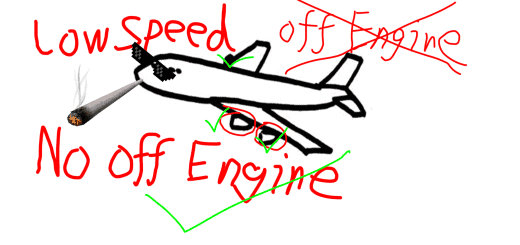Character Blips 1.0
Automatically adds blips to Franklin, Michael, and Trevor when they are nearby (within around 150 meters).
Installation:
Install Script Hook V.
Install Script Hook V .NET.
If you don’t have a scripts folder in your GTA V directory, create one.
Copy CharacterBlips.dll and CharacterBlips.ini to within the scripts folder in your GTA V directory.
Customizable in the INI file:
The blip color for each character. List of colors.
The blip name for each character. (use any text)
The blip sprite for each character. List of sprites.
Notes:
With the way this mod works, it is unable to create blips for the characters when they are farther away than around 150 meters.