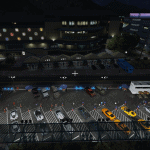
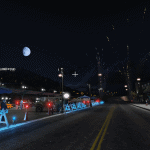


Car Show [Menyoo] v2.0
INSTALLATION:
1.Once you’ve installed Menyoo you’ll have a “menyooStuff” folder in your game directory.
2.Drop the xml file(s) in your Spooner folder.
IN THE GAME:
1.Press F8
2.Go to Object Spooner -> Manage Saved Files and select “CAR SHOW” from the list.
3.Select Load Placements.
Enjoy !
CAR SHOW V2.0
*Green screen
* Mega Food Truck
* Mobile Truck Platform and more objects in this version





