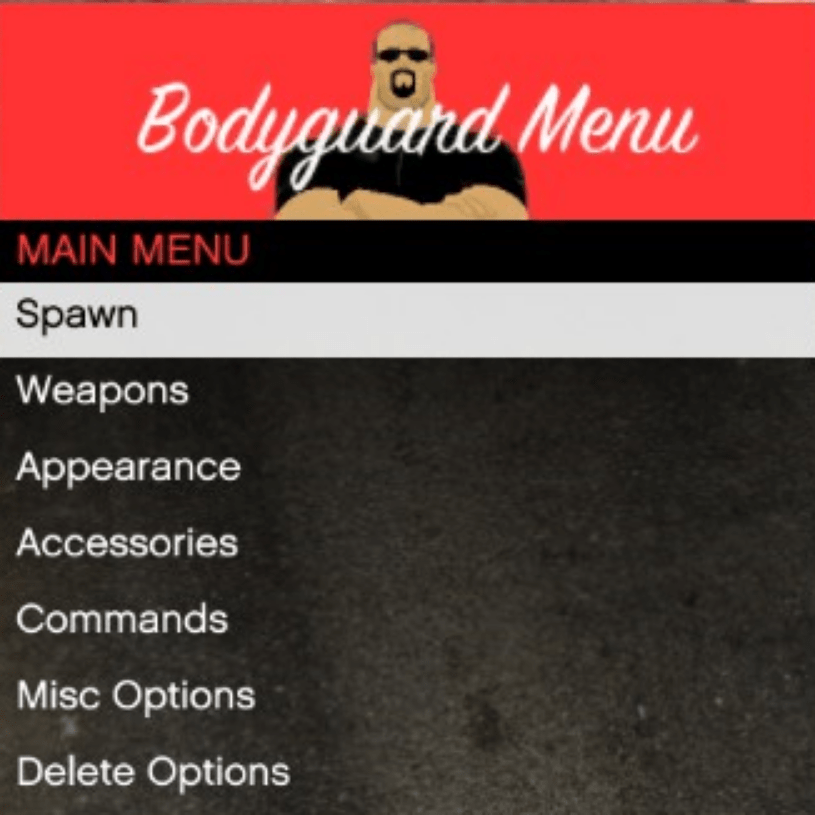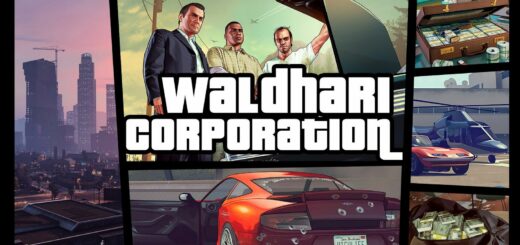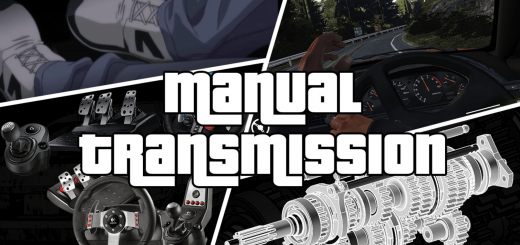Bodyguard Menu 1.7
Installation
Place BodyguardMenu.asi and BodyguardMenu.ini into your root folder with ScriptHookV.dll.
(OPTIONAL BUT RECOMMENDED)
Download Open IV and place shopui_title_bodyguard.ytd into “update\update.rpf\x64\textures\script_txds.rpf”.
If you don’t do the optional, the top header with “Bodyguard Menu” and a buff dude will be missing as shown in the screenshot, and the menu will look badly positioned but it will still be functional.
Controls
F8 – Open Menu
Numpad 5 – Select
Numpad 4/Left Arrow Key – Left
Numpad 6/Right Arrow Key – Right
Numpad 2 – Down
Numpad 8 – Up
Numpad 0 – Back
The controls can be edited via the .ini file using keys
About
The bodyguard menu will allow you to spawn any pedestrian in the game to become your bodyguard. Accessories and appearance will allow you to customize your last spawned bodyguard with any of its available assets and textures. Commands will give you cool things such as follow, wait, attack nearest ped (my favorite). Weapons gives your latest bodyguard the weapon which will allow you to have a fully customizable crew but you can also apply the weapon to all or let them use your current weapon. In Misc Options, you will be able to spawn a random bodyguard, recruit nearest pedestrian, set invincibility for all bodyguards, or add/remove a blip from the last spawned bodyguard. Delete options all are pretty self-explanatory. Only 7 bodyguards will follow you, the bodyguards spawned after that will still be friendly and help you out but won’t follow.
Changelog
1.6
– Redid the whole menu GUI.
– Added camera to bodyguard when in appearance/accessories.
– Added apply to all option in weapons so you don’t have to tediously give a weapon to each bodyguard.
– Added give current weapon which will make your bodyguard(s) use your weapon and it depends on the apply to all option. If apply to all is on then all your bodyguards will equip your current weapon but if it is not only your last spawned one will.
– Upon spawning, bodyguards will have different appearances instead of the default.
– Added appearance editor with camera for last spawned bodyguard.
1.7
– Added Commands Submenu. You can make bodyguards follow, wait/hold position, attack nearest pedestrian.
– Formation submenu removed and merged into a simpler version via the command submenu (line formation, regular formation).
– New menu UI header.
– Added Delete options in which you can dismiss/delete near bodyguard, last spawned bodyguard, or all bodyguard.