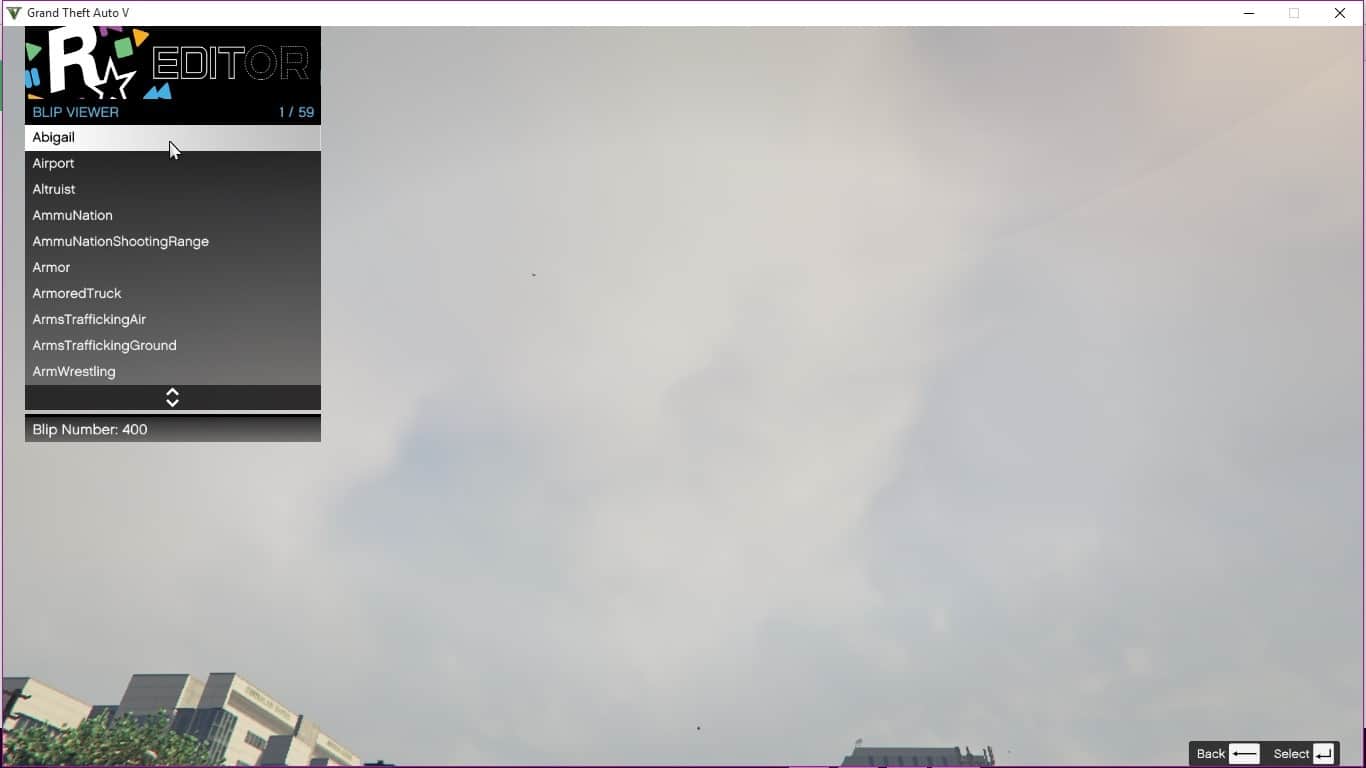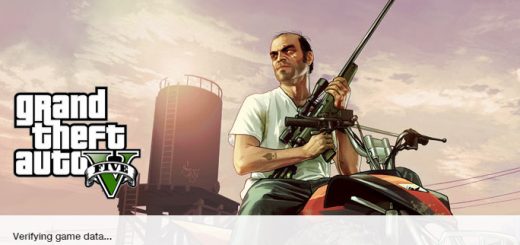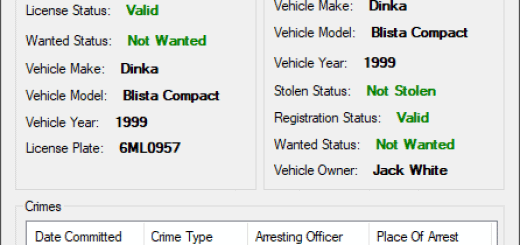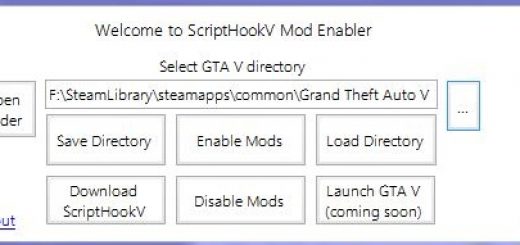Blip Viewer 0.1b
Description
This is a Blip Viewer for developers so they can see what each one is and use if for their own mod, So this is very easy to use, all you do is select an option and the blip will appear on the map for exactly 2 seconds and disappear, also the Blip Number will be in the description of the option ( as seen in the screenshot ).
Installation
1. Download Mod
2. Extract Files
3. Place Blip Viewer 0.1b.dll, BlipViewer.ini and NativeUI.dll in your scripts folder.
4. Launch Game & Enjoy!
Requirements
ScriptHookV.
ScriptHookVDotNet.
NativeUI.
NOTE:
This currently has 59 Blips and there are a lot more so i will be adding all in the next update.
Changelog
0.1b – Initial Release
Controls:
F10 – Open/Close Menu ( Edit in .ini File )
Arrows – Navigate
Enter – Select Option
Next Update ( 0.2b ) :
All Blips
Enjoy!