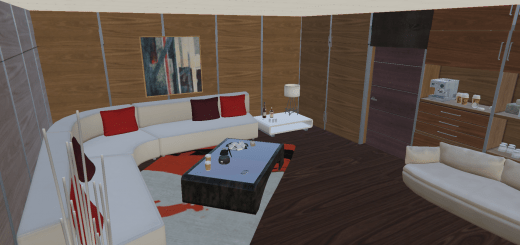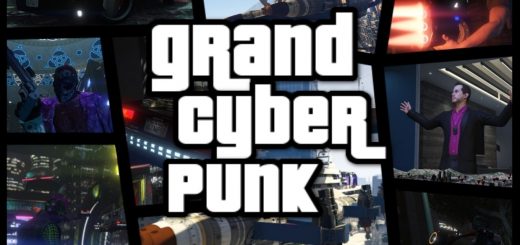Bel Air Mansion V2 [MapEditor] 1
Got fed up with this one so I’ll leave it as it is. The map editor keeps messing up the rotation of some objects. Does anybody know how to fix this (last pic) If you want to fix it, please feel free to do so. Xml file included.
-6BR -7BATH (Not all finished sadly)
-Home office
-Home Theater
-Small indoor basketball court
-Guest house w/ 3 bedrooms
-Beautiful view of LS. Especially at night 🙂
Requirements:
Map Editor
MB Pro
IMPORTANT: Installation of MB Pro is oiv. (dlclist.oiv, MapBuilder.oiv, Props.oiv) Before installing these, backup your dclist because installing dlclist.oiv will replace it. Or to save you the trouble just add this line to your dclist: dlcpacks:/mapbuilder/
INSTALLATION:
Just pace “BEL AIR V2 STRUCTURE” and “BEL AIR V2 INTERIOR” at: \mods\update\x64\dlcpacks\CustomMaps\dlc.rpf\x64\levels\gta5\_citye\maps\custom_maps.rpf
-You need to manually load up the water for the pool or you can create a folder in your scripts folder named “Autoloadmaps.” Using map editor just load up “BELAIR V2 POOL WATER.XML” I used new water for this one and it’s not an inverted jacuzzi ripple. My object list is included as well 🙂
Enjoy!