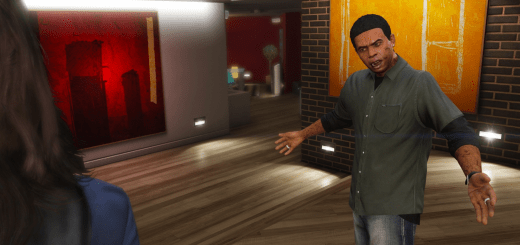Back To The Future V 1.1F
The BTTFV team presents, Back To The Future V
Requirements:
– Script Hook V
– Community Script Hook V .NET 3.0.4
Controls:
Keyboard / Controller
– Main menu: CTRL + F8 / DPAD Down + RB
– Interaction Menu: Left Alt + Space / DPAD Down + RB
– Time Circuits: NumPad +
– Input Mode: /
– Confirm Date: NumPad Enter
– Toggle Cinematic / Instant mode: NumPad *
– Hover boost: Space / RB
– Altitude control: G
– Refuel, Hook, Hoodbox: E
– Forced Handbrake (RC): Left Alt + Space
– Toggle Hover mode: HOLD X or H / A
Main Features:
Time Traveling
Animated Interior
– Working Time Circuits Display (Shows real dates)
– Working Flux Capacitor
– Working Speedometer (Both analog and digital)
– Working TFC: TFC handle, TFC lights, etc
– Working plutonium gauges
– Working compass
Animated Exterior
– Animation Hover Transition
– Animated Refuel
– Animated Suspension
– Animated Radiator Fans
Sounds
– Stereo 3D sounds with pausing / muting system
– Most of sounds ripped and edited from blu-ray version of movie
– Real BTTF DeLorean engine sounds aka LandSpeeder sounds handled by script
Effects
– Wormhole and Sparks: Custom made “Particles”, not shitty gta one’s
Models
– Brand new best looking DeLorean models made specially for this mod
DMC12 (based on forza 4 model)
– Exterior / Interior / Engine / Suspension / Chassis / 5 Lods
BTTF
– Base BTTF Kit
– MrFusion / Plutonium Reactor
– 55′ / RR Wheels
– GoodYear NCT60 / GoodYear Eagle GT Tires
– HoodBox
– All the BTTF models are based on A-Hero car and professionally modeled and textured
Remote Controlling
Cameras:
– DeLorean Pespective
– Player Pespective
Build Custom DeLorean
– You can build any DeLorean you want using existing parts
(e.g. BTTF3 with Plutonium Chamber, Hook and Hover System)
And many other features that makes this mod one of the best ever made for GTA V.
Installation:
Make sure that any DeLorean mod isn’t installed, otherwise it may conflict.
Make sure you have modded gameconfig installed!
It is important that you have it installed before you install this mod!
After you install the gameconfig, just open OpenIV, at the top, go to Tools -> Package Installer. From there, select this oiv and install it into the mods folder. Have fun!
Also make sure to install this:
Head Adjuster
Script Hook .Net 3.0.4
Warning: Some effects (e.g. wormhole) don’t work in Rockstar Editor.
Audio: BTTFV / BTTF Hill Valley Team