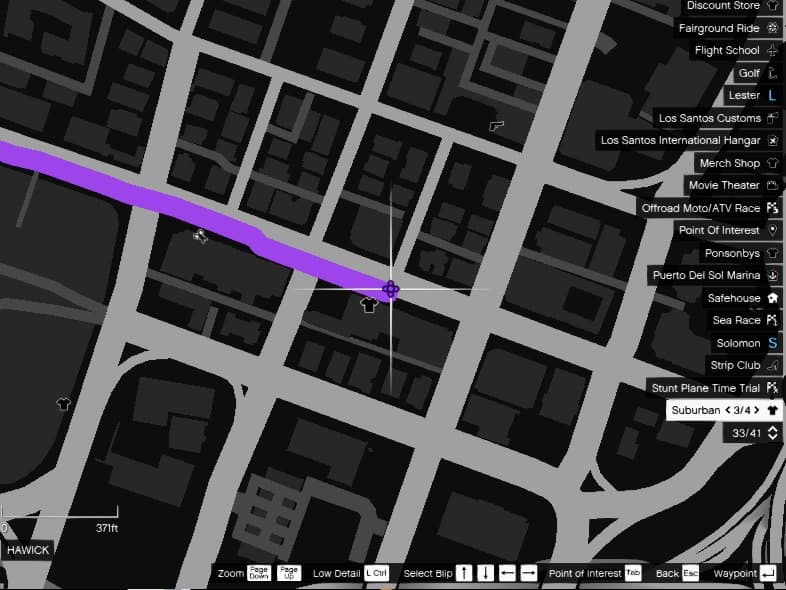Autonomous Driving Mod for GTA V v1.4
Features
* Set Waypoint and vehicle will automatically drive to the waypoint position
* Press any vehicle control (Left, Right, Up, Down, Brake, Accelerate, Exit Vehicle) and the autonomous driving will temporarily suspend to allow you to manually navigate difficult situations
* Don’t press any vehicle controls for 5 seconds while there is a Waypoint on the map and the vehicle automatically takes over.
* Can be completely disabled by clearing waypoint
* Changing waypoint will automatically change the autonomous driving computer to go to the new waypoint.
* No Keys, No Buttons, No Menus. Just seamless autonomous driving integration for ground vehicles.
* Optional INI File included for file-tuning the auto-drive behavior
Requirements
– ScriptHookV
– ScriptHookVDotNet3
– SmartCars.DLL (included)
Installation
– Copy All files to [GTA Folder]/Scripts directory
( MUST Copy AutonomousDriving.INI too as options may have been added or removed!)
– Modify AutonomousDriving.INI to suit your needs
AutonomousDriving.INI Configuration Options
USE_BLINKERS [True/False]
Turn on turn signal before turning.
ALLOW_CROSSING_MEDIAN [True/False]
Allow AI to turn around by driving over the center of the road illegally
STOP_AT_DESTINATION [True/False]
Upon reaching destination, stop the vehicle.
STOP_AT_TRAFFIC_LIGHTS [True/False]
When a traffic light is red, stop at the light until it turns green.
FOLLOW_TRAFFIC [True/False]
Do what the other cars are doing. This affects stopping at red lights, crossing medians, and yielding to pedestrians
YIELD_TO_PEDESTRIANS [True/False]
Stop for pedestrians instead of running them over.
AVOID_PEDESTRIANS [True/False]
Swerve out of the way of pedestrians before you hit them.
AVOID_VEHICLES [True/False]
When a vehicle is blocking your route, go around them either to the left or right
AVOID_OBJECTS [True/False]
Steer Left / Right before running over objects such as weapons, props, car parts, newspaper stands, etc..
START_SPEED [0-999+]
This is the speed that the vehicles will attempt to maintain by default if MACHINE_LEARNING_XX modes are disabled.
If the MACHINE_LEARNING_XX modes are set to True then this speed is the speed autonomous driving cars will travel
until the player (you) have manually driven over that section of road. Driving over an area with the autonomous
driving mode ON will not change the way that the vehicles will drive in that area.
WAIT_TIME [0-999+]
Wait for this many seconds of the player not attempting to control the vehicle before turning on autonomous driving mode
ENABLE_MACHINE_LEARNING_FOR_PLAYER [True/False]
Keep track of how fast the human-controlled player drives when driving normally (not autonomously), then use that data to
control how fast the autonomous driving will drive in that area.
ENABLE_MACHINE_LEARNING_FOR_WORLD [True/False]
Use the autonomous driving data that is collected to also control other cars around the game
WANDER_ALWAYS [True/False]
Autonomous Driving Mode will always be activated, even without a waypoint and will always just drive around aimlessly.
You can still override it by exiting the vehicle, steering, or hitting the gas/brake, but once WAIT_TIME has elapsed, it will turn back on.
WANDER_TO_WAYPOINT [True/False]
Whenever a waypoint is set on the pause screen map, the vehicle will aimlessly drive around until it eventually gets to
the waypoint. This can take a long time, and depending on how far away the waypoint is, it could take days, weeks, or
potentially years to stumble upon the waypoint.
There are no checks or anything preventing the vehicle from driving around in circles, or driving further away from the waypoint.
It just drives around, and if it happens to reach the waypoint, then it stops.
Change Log v1.4
– Added the ability to have vehicle auto-wander instead of going to waypoint by
setting the WANDER_ALWAYS and WANDER_TO_WAYPOINT options.
These both do the same thing, only WANDER_TO_WAYPOINT will cause
the vehicle to stop wandering upon reaching waypoint and will not
wander if no waypoint is set. WANDER_ALWAYS will ignore waypoints all together
and the vehicle will roam after WAIT_TIME has expired. (See AutonomousDriving.ini)
– Added machine learning that will track the way that the player drives when not driving
autonomously and duplicate some parts of the player’s driving based on location and speed.
The machine learning can always be applied to pedestrians who are in other cars
ENABLE_MACHINE_LEARNING_FOR_PLAYER and ENABLE_MACHINE_LEARNING_FOR_WORLD
– Added depdency for SmartCars.dll which is the library which provides the machine learning