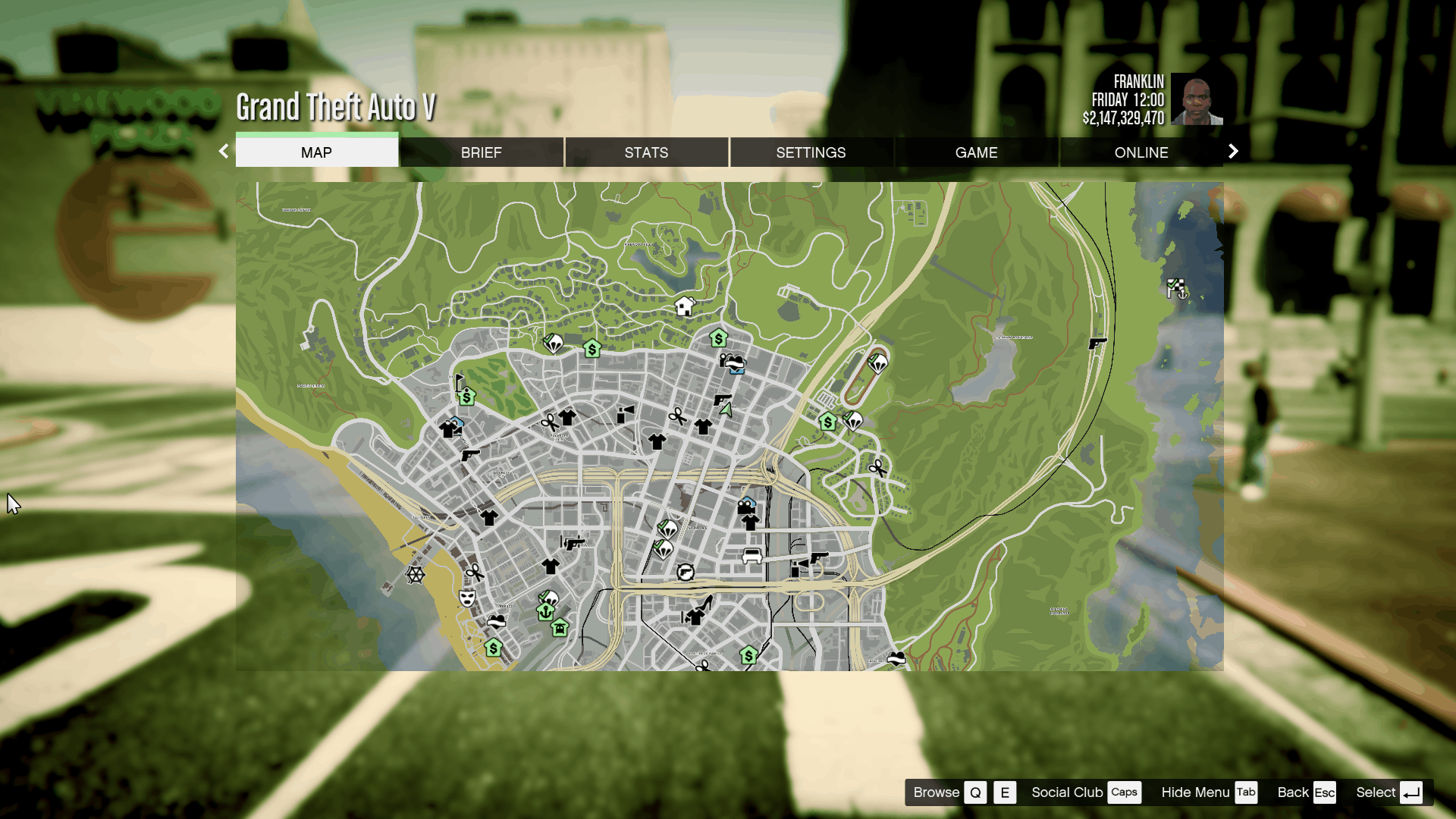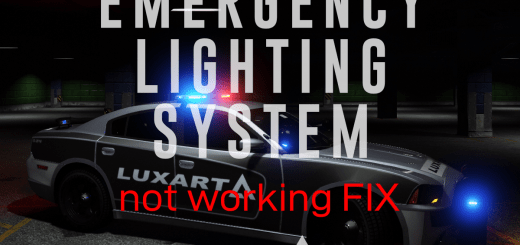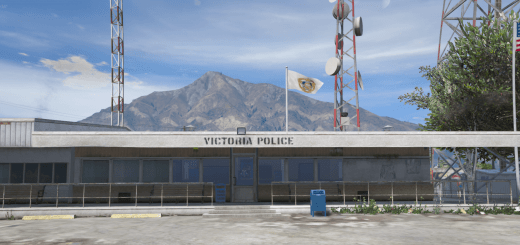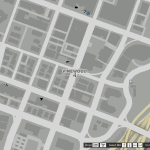


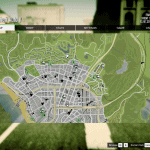
Atlas / Colored Map 16K that also works in Radar
I got bored of this black map or low quality atlas map without radar, so I spent a few days to get high quality atlas map, to add or remove a lot of roads (atlas map had many details from the beta map), and to add train/metro train tracks and tunnels on the map. Btw I also made a hq satellite map, and some atlas/GTA 5 style maps for Liberty V Remix, Vice Cry and Las Venturas & San Fierro, if you are interested.
Features:
I corrected a lot of stuff, the map is now 99% correct; you can choose if you want street names on map or not; you can have street names only on the menu map or only on the radar; in any version you can have Dignity Party Yacht, Gunrunning Yacht and Aircraft Carrier on map or not; it has past/old gen map and radar for North Yankton (it looks like atlas map, but I can’t figure out how to decompile gfx file to add proper atlas map), the radar is less transparent (to see it better); it has extension maps for liberty v remix, vice cry, las venturas & san fierro, if you need them.
Known Issues:
– Some roads with a slightly bad position (some pixels too left, right, up or down) and the train tunnel between Tataviam mountains and LS is really bad placed, I’m too lazy to solve these.
– With max zoom, the quality isn’t very good (anyway, still better than other mods like this), because the original picture isn’t very good and it’s bad painted, to fix this I have to remake the full map and this will take forever, so I can’t.
– In the tunnels, if you run slower than 55km/h, the radar will become very blurry. To solve this you can press Z when you see the radar clear, but it will disable radar zoom, so when you leave the tunnel you can press Z again. Missing textures, I can’t fix this. The metro train tunnels have textures, here this won’t be a problem.
– If you see a really bad placed/non existing in game/missing thing, please tell me.
Requirements:
Radar Zoom
Script Hook V
ScriptHookVDotNet
OpenIV
To install this:
1. first of all, download and install Radar Zoom, it also require Script Hook V and ScriptHookVDotNet
2. extract the oiv file from the archive,
3. go to OpenIV, click on tools, select package installer, browse for your selected folder and install oiv file (I recommend installing it in mods folder)
Optional: if you want less transparent radar (to see it better), replace graphics.ytd from update/update.rpf/x64/textures. If you already have something modded here, replace radarmasksm in your graphics.ytd
4. The End.
To uninstall this :’(
– extract the ununstall folder, run the uninstaller and there you have the backup for graphics.ytd if you installed it.