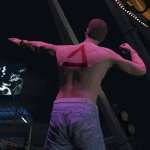


ASA Tattoo For FiveM and SinglePlayer 1.0
For SinglePlayer = Find the file with same name in GTA V directory and simply replace it.
For FiveM = Extract the .rar file and simply drag “ASATattooByOlympeek” folder into your “server-data>>resources” folder.
In vMenu go to Player Related Options>>MP Ped Customization>>Tattoo. Tattoo number is 129!





